Gnosis Safe is a smart contract wallet running on Ethereum that requires a minimum number of people to approve a transaction before it can occur. This assures that no single person could compromise the funds stored in the wallet.
Setting up one is simple, but does require a gas fee, so have some Ethereum in your wallet.
Step-by-step guide.
1. Head over to Gnosis-safe.io and click on "Open app" at the top right corner.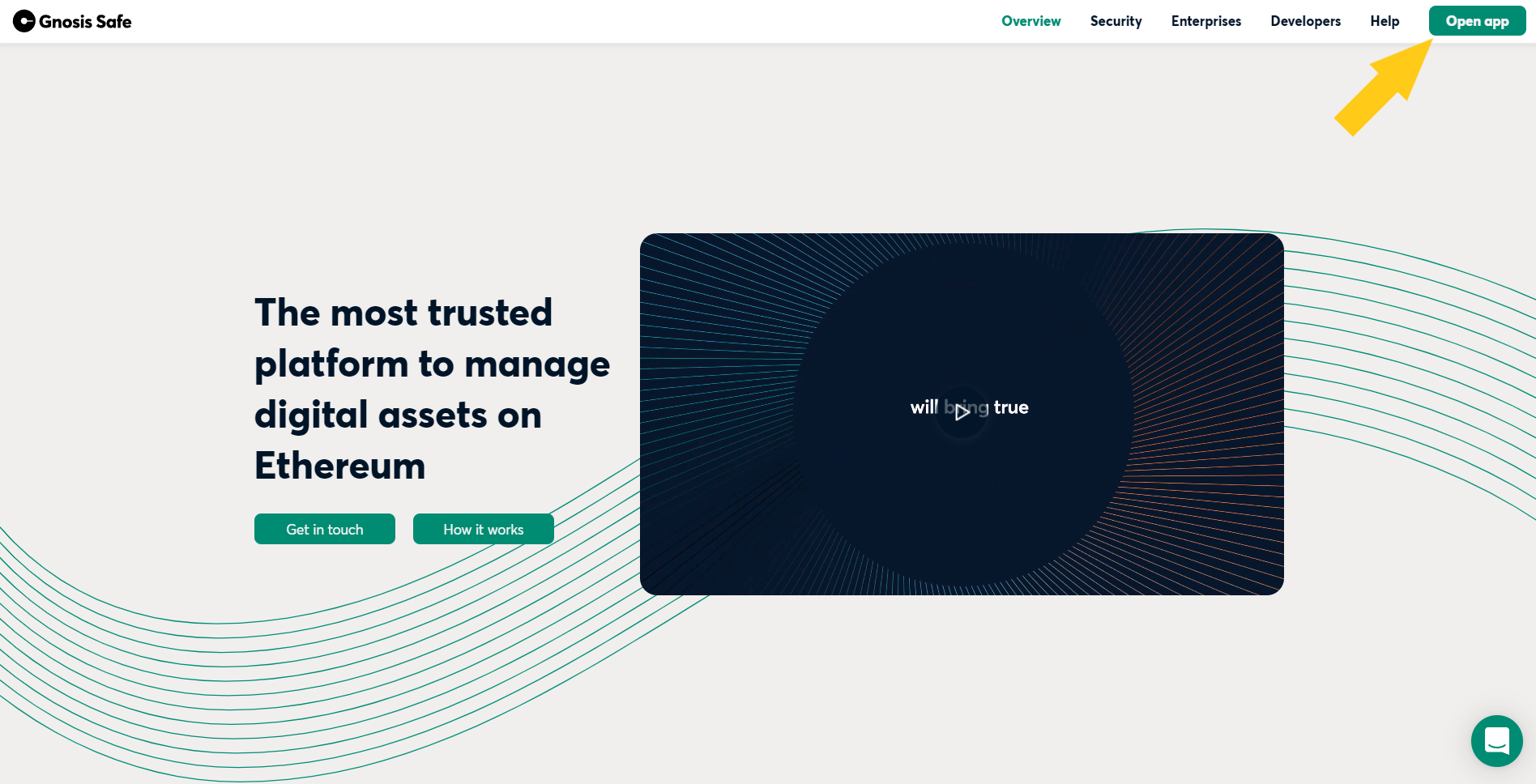
2. Once in the app page, click on "Connect wallet".
3. Select the wallet you want to use from the list of available wallets that will be displayed.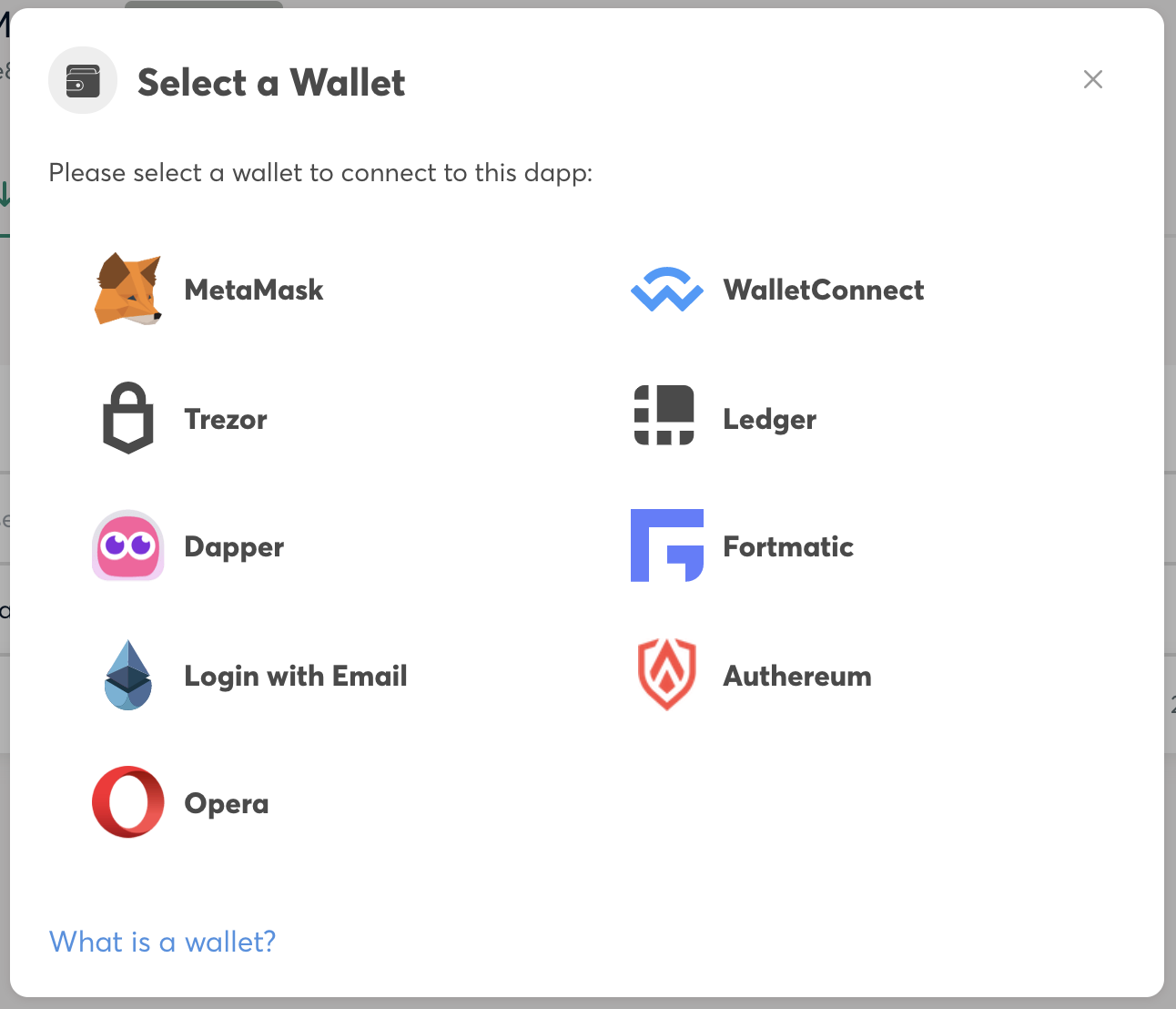
4. Once you've connected with your preferred wallet, click on "+ Create new Safe".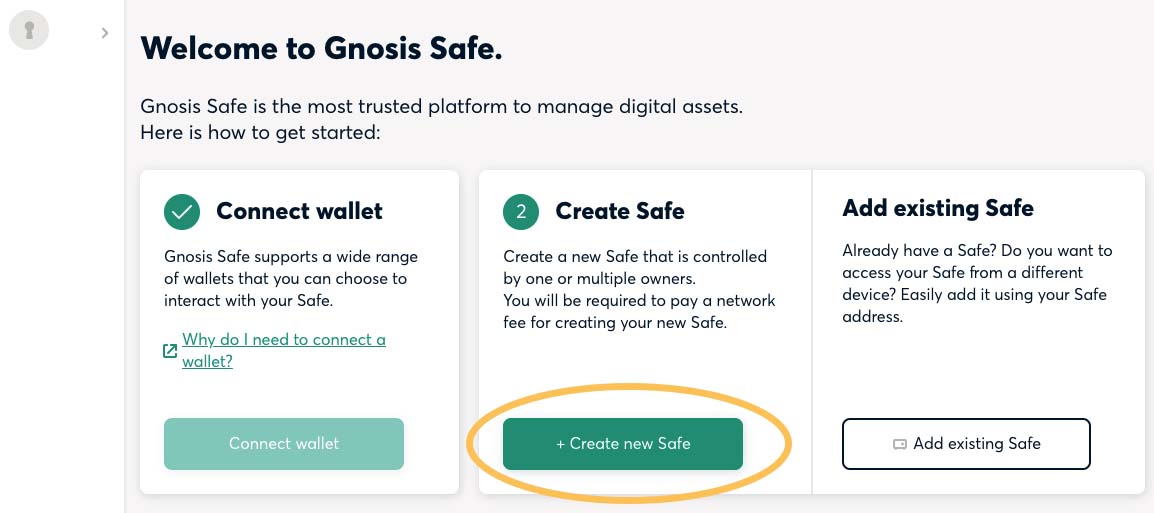
5. Name your safe. The name will be stored locally and will only be visible to you.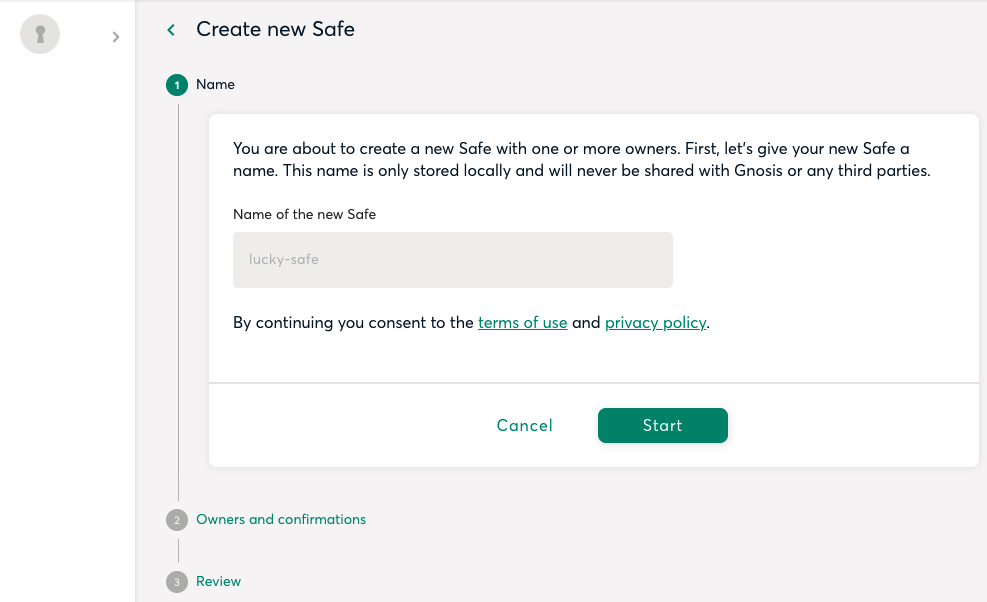
6. Add additional owners/signers who will be able to submit and approve or reject transactions. You can add or remove signers later as well, but other owners (if any) will have to approve that change too.
You can select how many of the owners you'll add will have to approve transactions in order for them to be executed from the drop-down menu below.
Once you've added the owners and selected how many are required to approve a transaction, click "Review".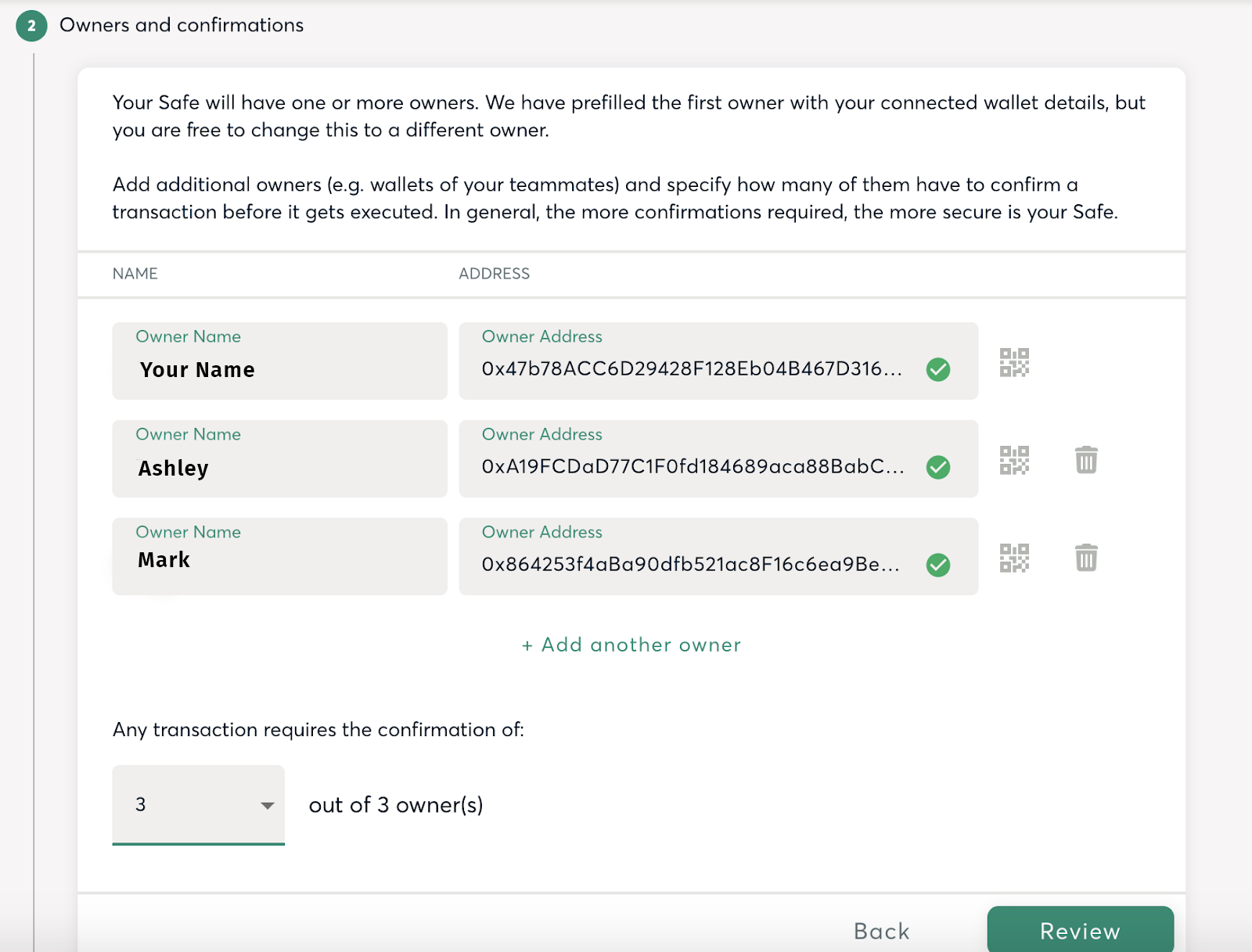
7. In order for the Safe to be created, you have to sign a transaction with your connected wallet. Make sure to have some Ethereum in your wallet as the transaction will incur regular network fees (gas fees).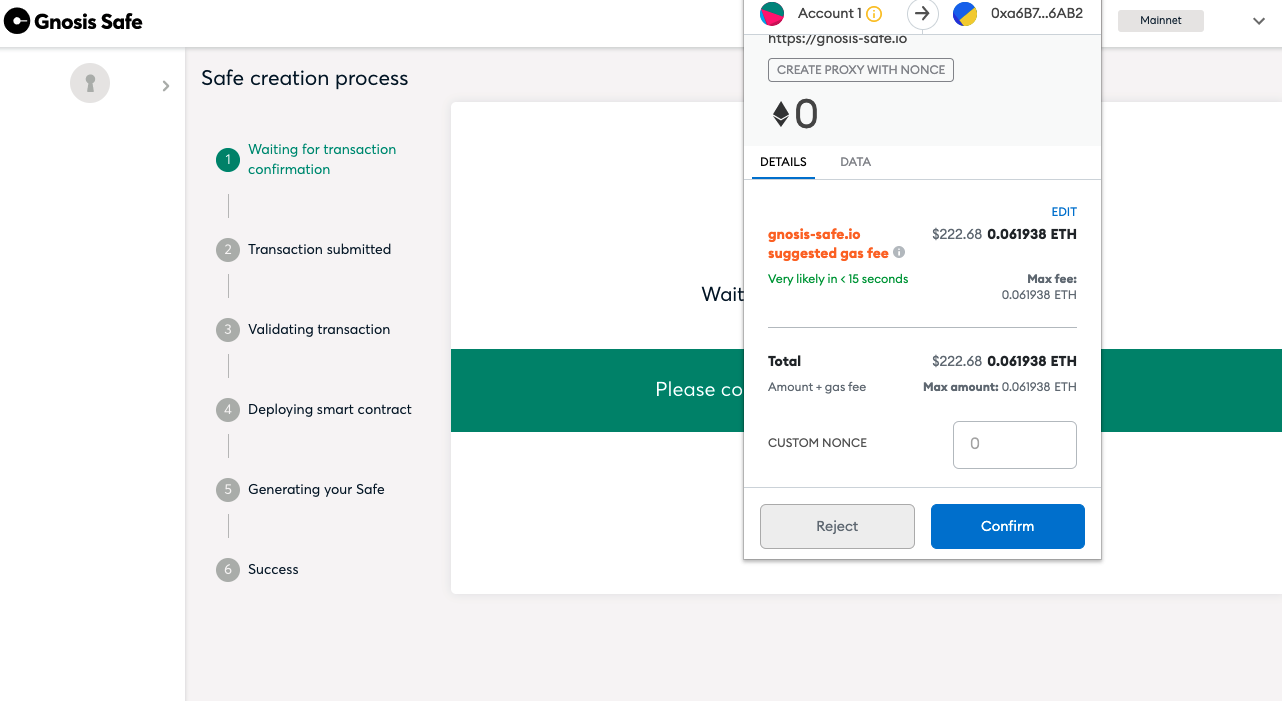
Once the transaction is confirmed, your Safe is ready!
Comments
Article is closed for comments.