Uniswap is a decentralized protocol built on smart contracts which enables users to exchange tokens built on Ethereum. On Uniswap, you can exchange your Ethereum for any of the listed tokens and vice versa, or you can exchange one token for another directly.
You can use Uniswap to exchange your ETH for social tokens! See the process below.
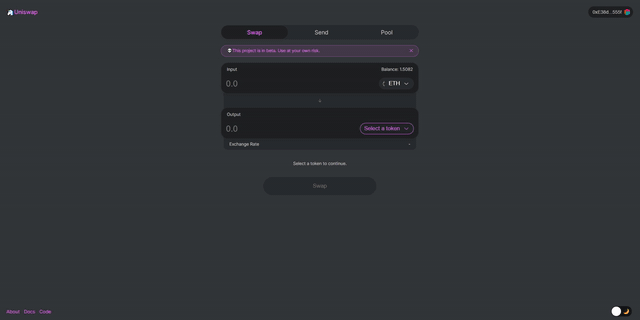
Step-by-step guide:
1. Head over to Uniswap’s exchange and click “Connect to a Wallet” on the top right corner.
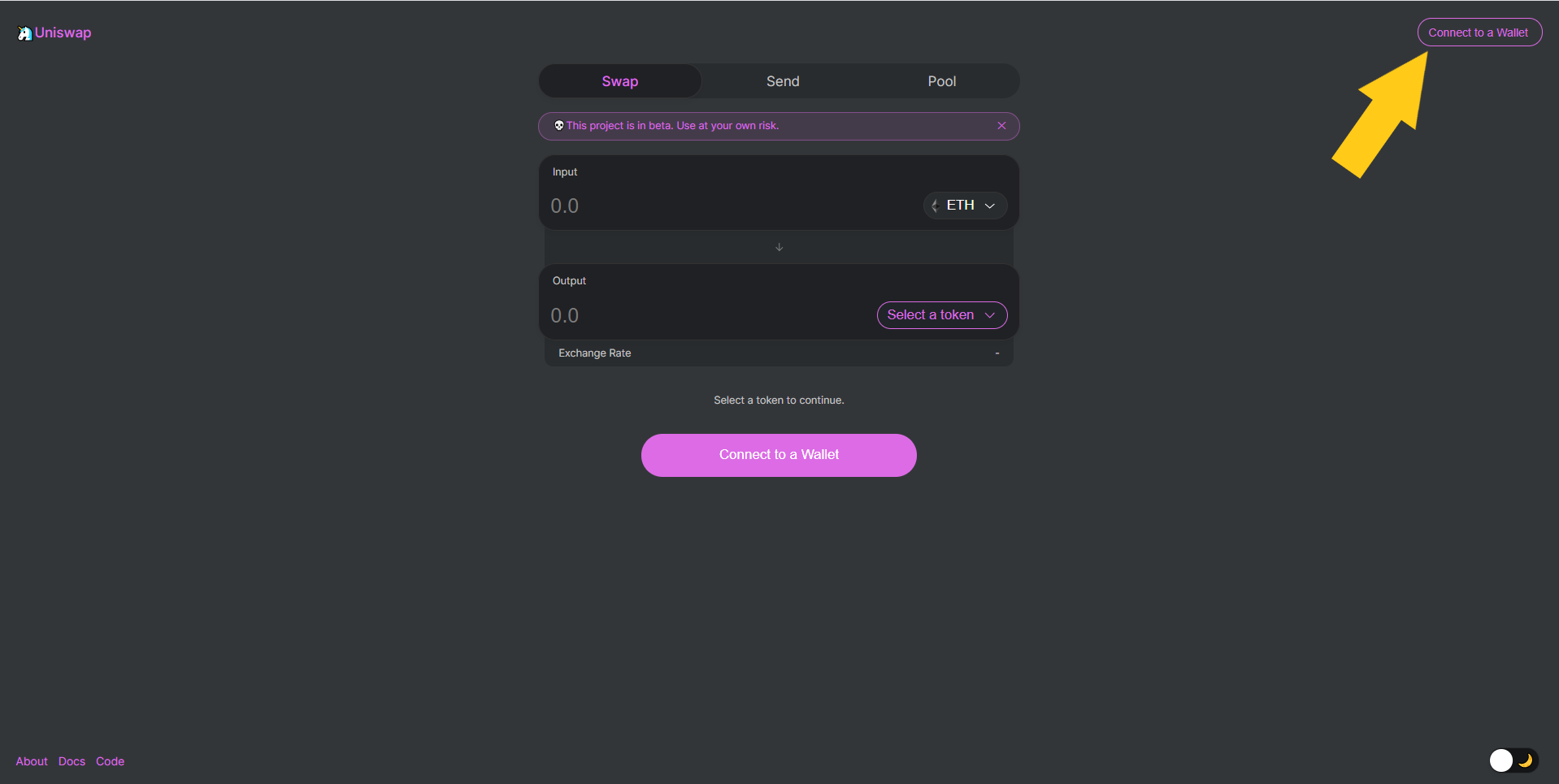
2. Select the wallet you want to connect with from the ones on the popup window. We’re going to use Metamask in this case.
3. You’ll be prompted to sign a message to connect your wallet with Uniswap. Click on “Connect”. Note that connecting your wallet to Uniswap doesn’t require gas.
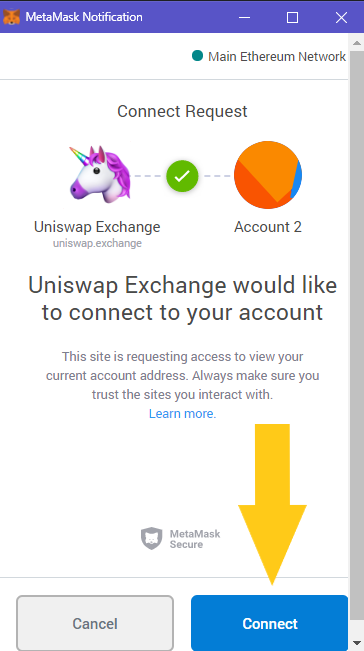
4. After you connect your wallet, a window will show you your account details. Close that to get back to the main page. You can always open it again by clicking on your address at the top right corner.
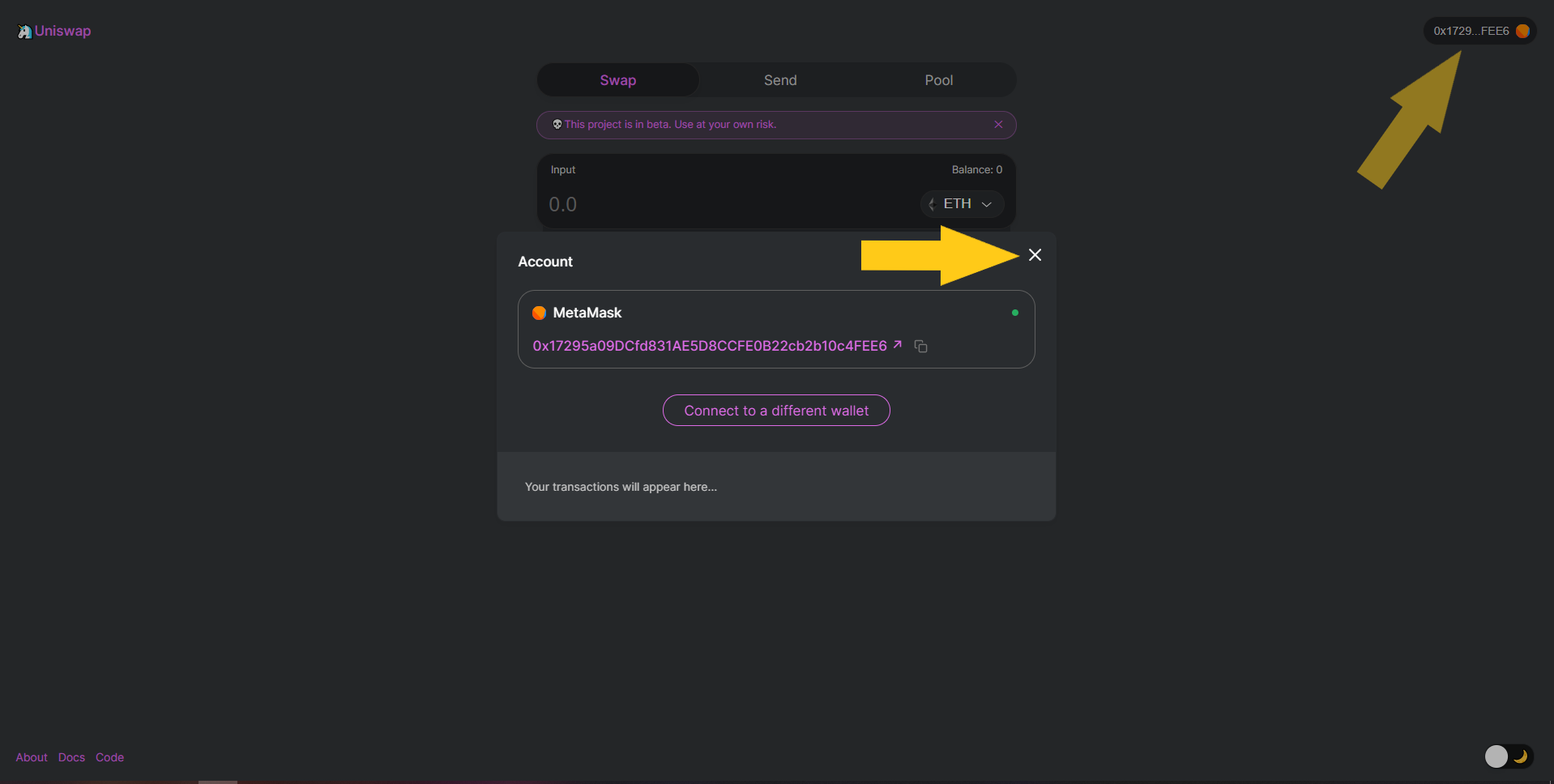
5. Click on the dropdown menu in the right hand side of the “Input” bar to select the token you want to exchange.
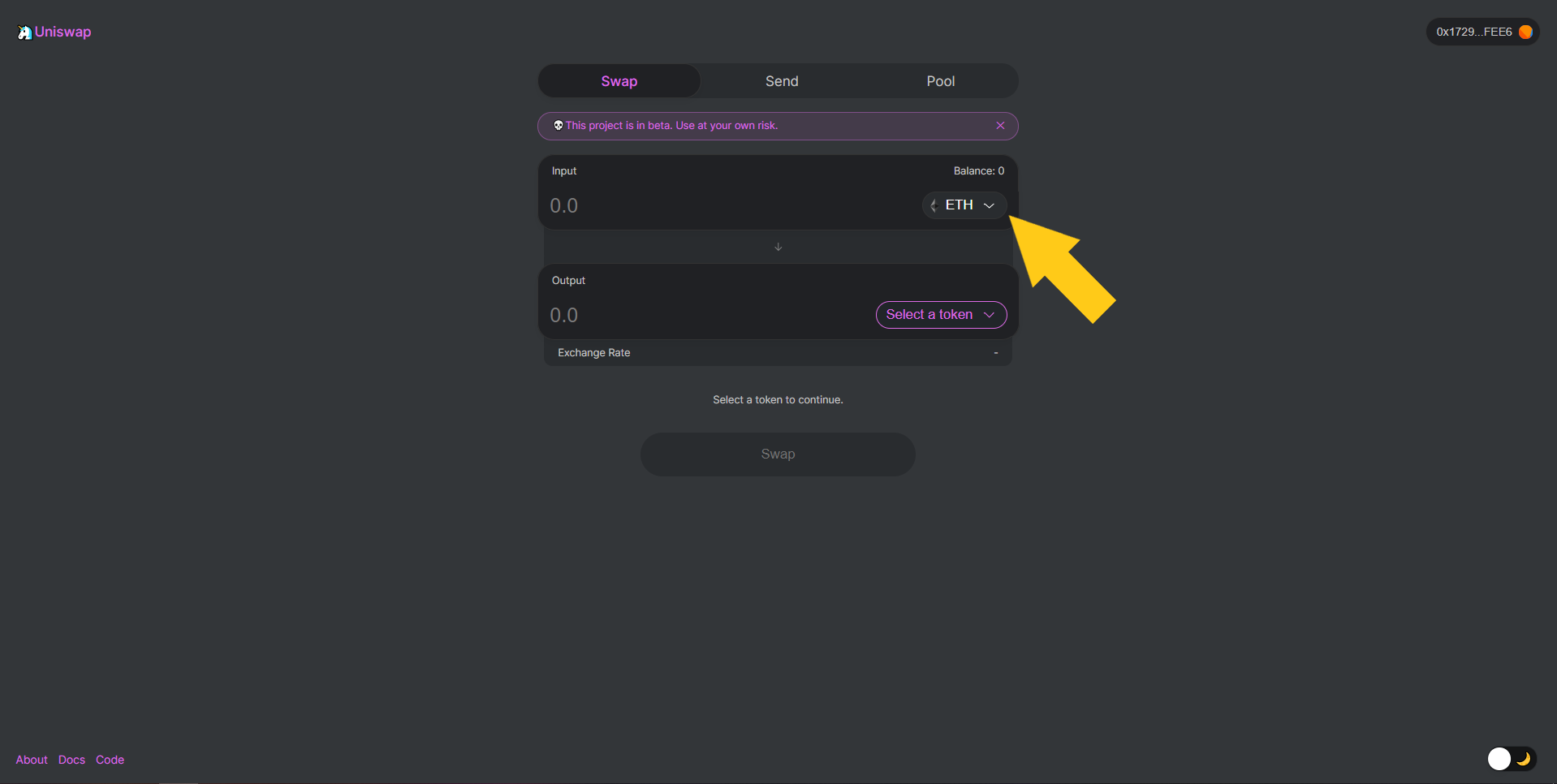
6. Select the token you want to exchange from the dropdown menu. We’re going to exchange Ethereum in this example.
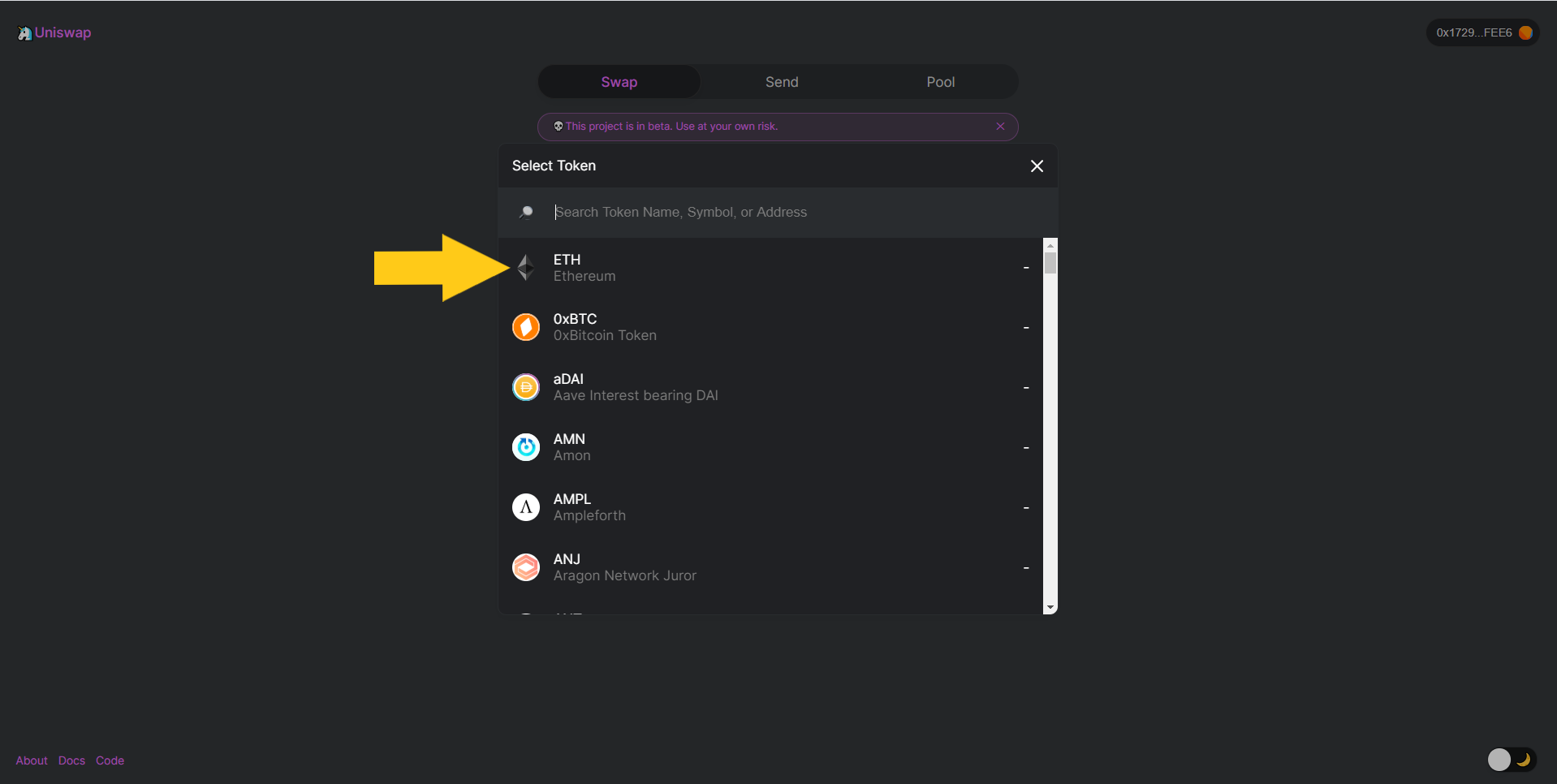
7. Now do the same for the “Output” field to select the token you want to receive. In order to select social tokens, you have to fill in the contract address for the social token you want in the search bar (click here if you don’t know how to find it). We’re going to use HUE in this example.
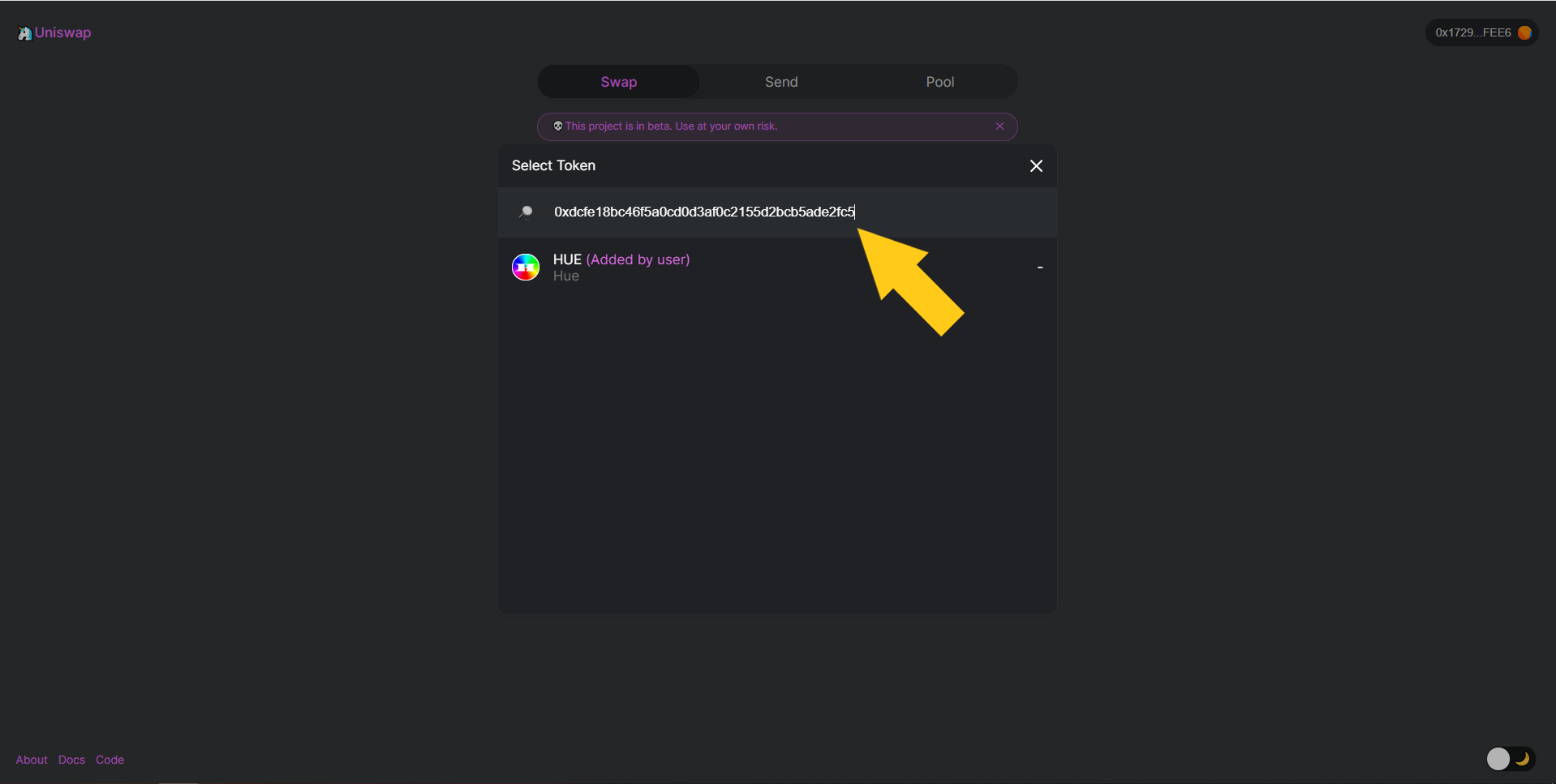
8. Fill in how much ETH you want to exchange (in the input field) and it will automatically fill in how much HUE you’re going to receive (in the output field). Keep in mind that it also works in the opposite direction. You can fill in how much HUE you want to receive and it will automatically fill in how much ETH you have to provide. Once that is done, click on “Swap”.
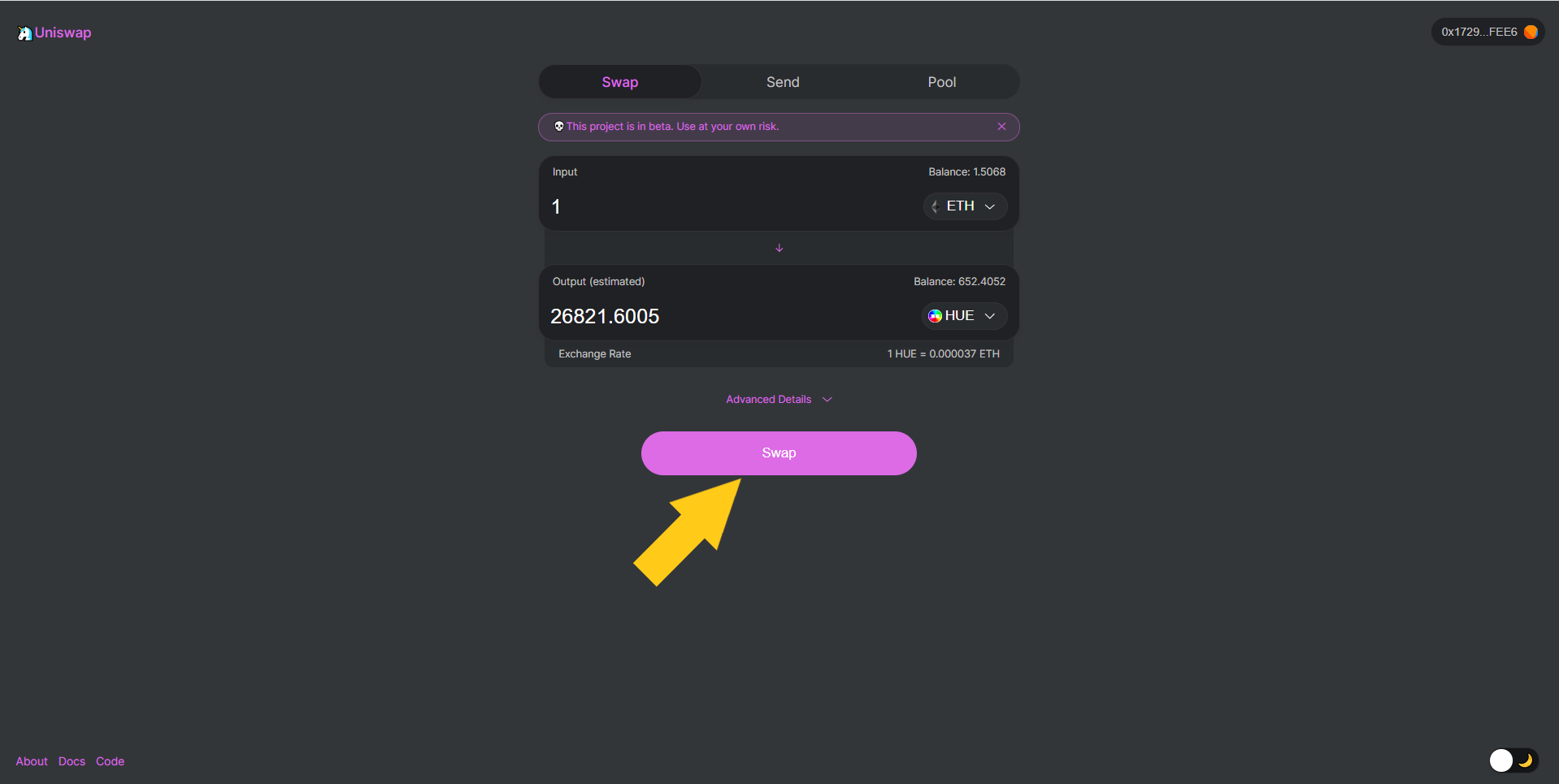
9. A popup will appear asking you to sign the transaction. Once you do, the transaction will initiate. It might take some time for the tokens to appear on your wallet based on network traffic. Keep in mind that this transaction requires gas.
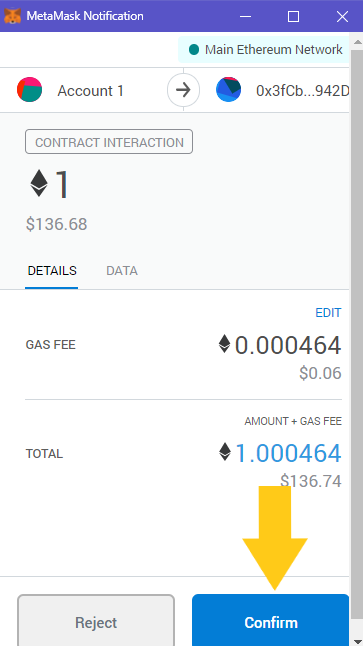
Comments
Article is closed for comments.