The goal of this document is to explain how to claim tokens from the vesting contract for those that minted tokens in their external web3 wallets?*. This is done using etherscan and your own crypto wallet.
Requirements
- You must be using your own crypto wallet to receive and manage your social tokens*.
- You must know your token address. To find this go to the Roll app and look at your token page.
For example, suppose we have WHALE tokens vesting. We will look at https://app.tryroll.com/token/WHALE and find the token contract address.
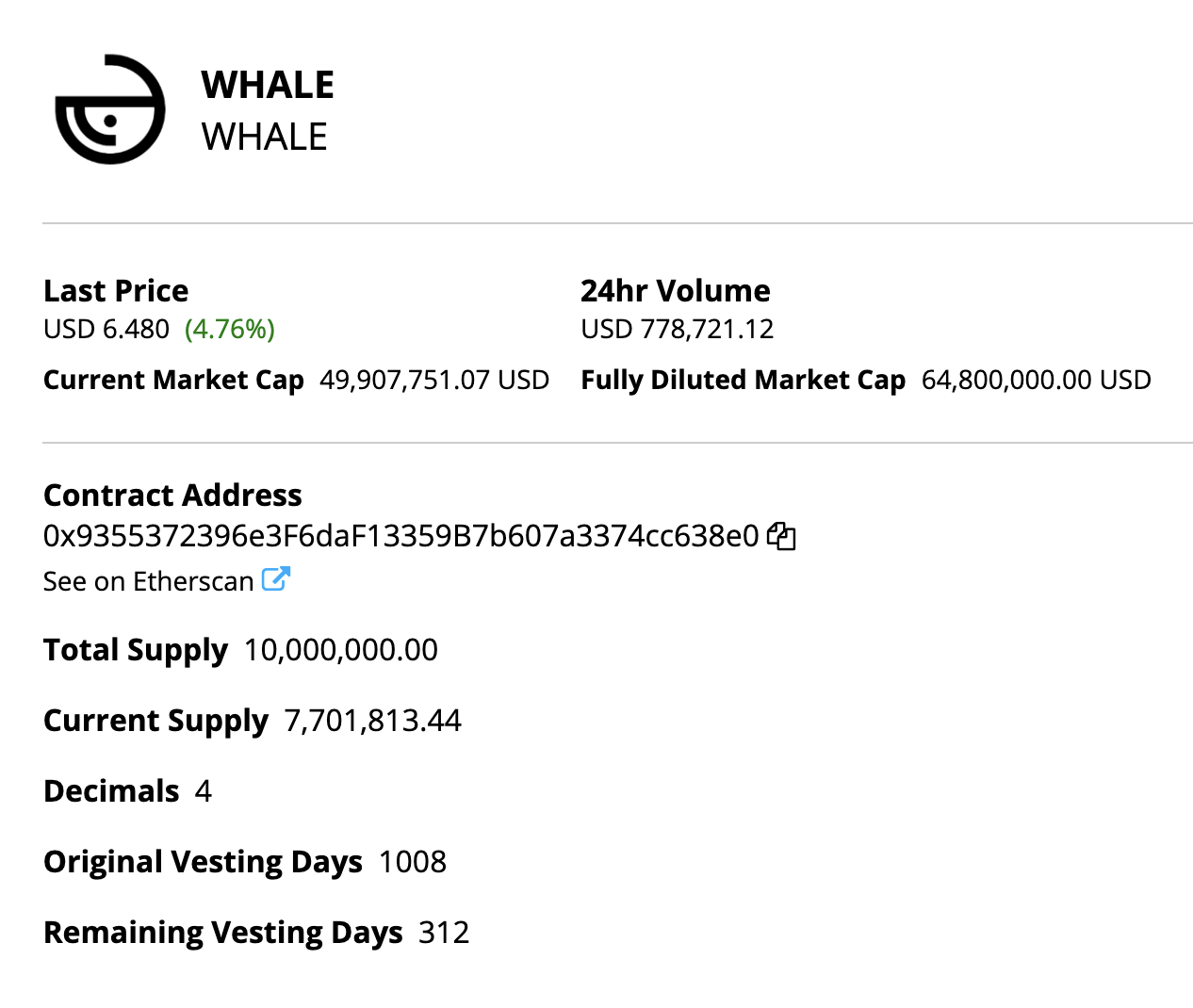
- You will need to the vesting contract address. For those that minted after July 2021 the address is: 0x0E7F5c3c2A30823662045c3866681622bf4a5294
- You will need to have your own wallet address*.
How Much Can I Claim?
In order to claim the tokens that have vested we will first find out how many tokens have vested.
Let’s go to etherscan and look up the Vesting Contract:
https://etherscan.io/address/0x0E7F5c3c2A30823662045c3866681622bf4a5294
It will look like this:
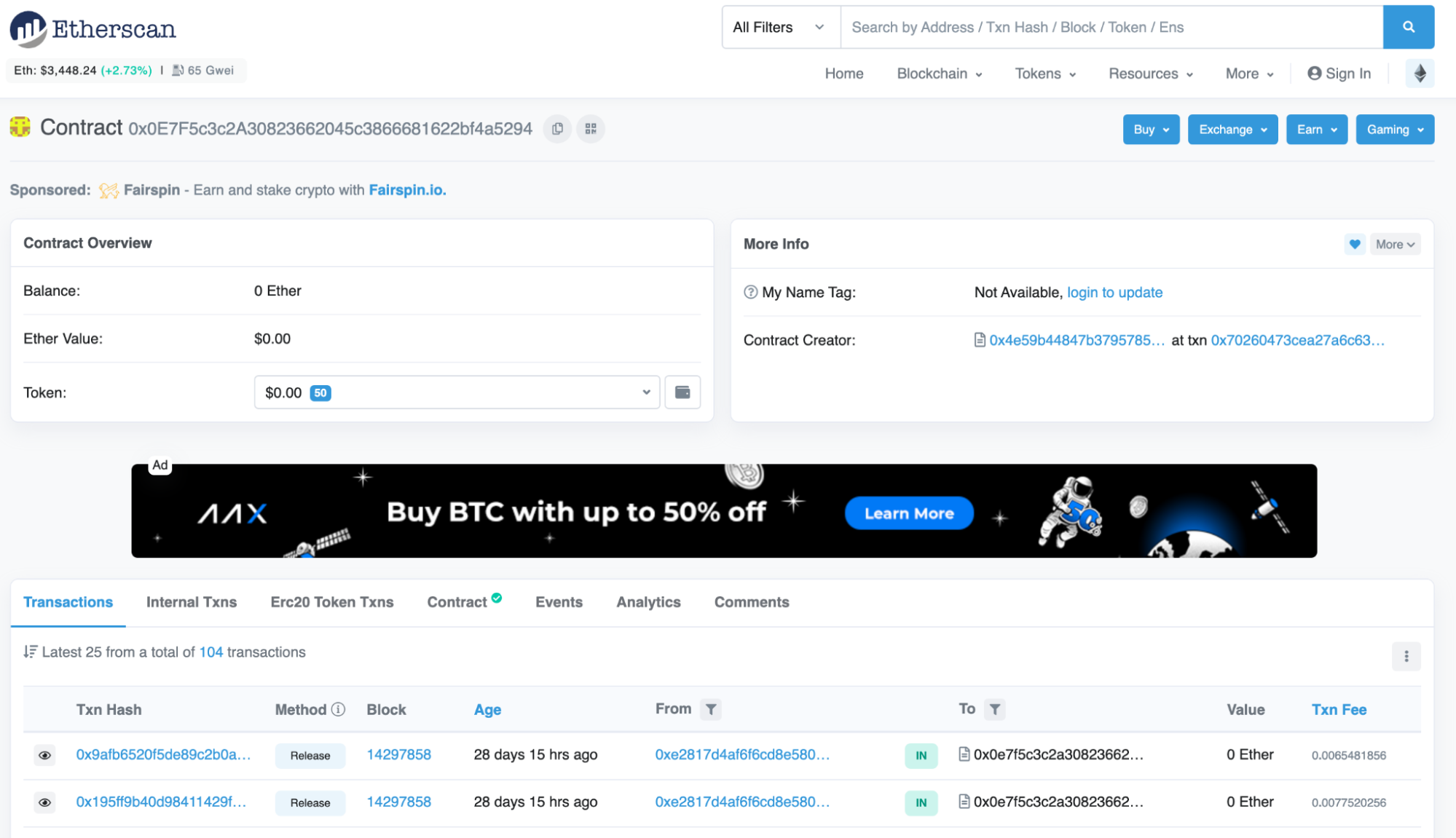
Select the “Contract” section and then choose “Read Contract”:

Scroll down to number 12 releaseableAmountByAddress and select it:
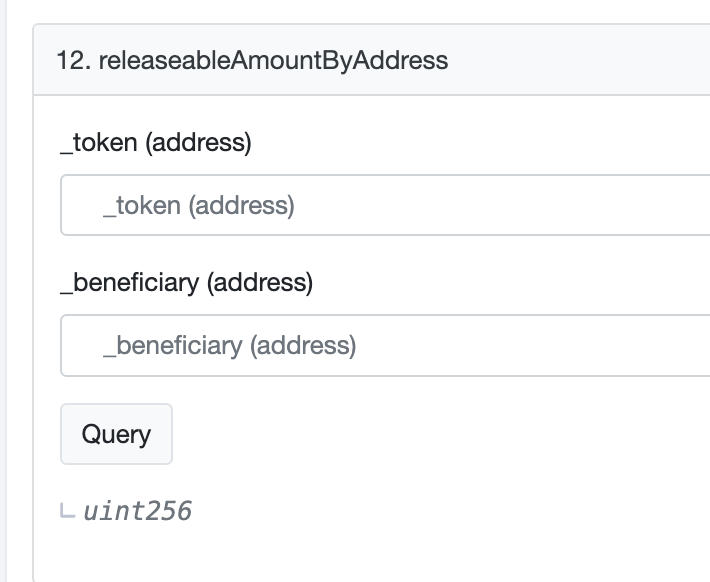
In the first textbox, _token (address), enter your token address (the one from the Roll token page). In the second text box, _beneficiary (address), enter your wallet address. Then push Query.
You will see the total amount of social tokens available to claim.
How Do I Claim My Tokens?
Let’s go to etherscan again, and same as the previews step go to the VestingContract:
https://etherscan.io/address/0x0E7F5c3c2A30823662045c3866681622bf4a5294
This time we will use the “Write Contract” section.
Before do any action we should connect our wallet, like metamask, using the “Connect to web3” option
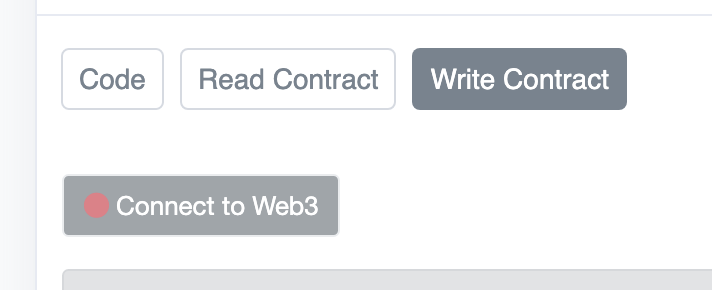
That will prompt our metamask or another wallet to connect, and when we are done the red circle will turn green.
Now we can use the “release” (option number 3) option to get our tokens
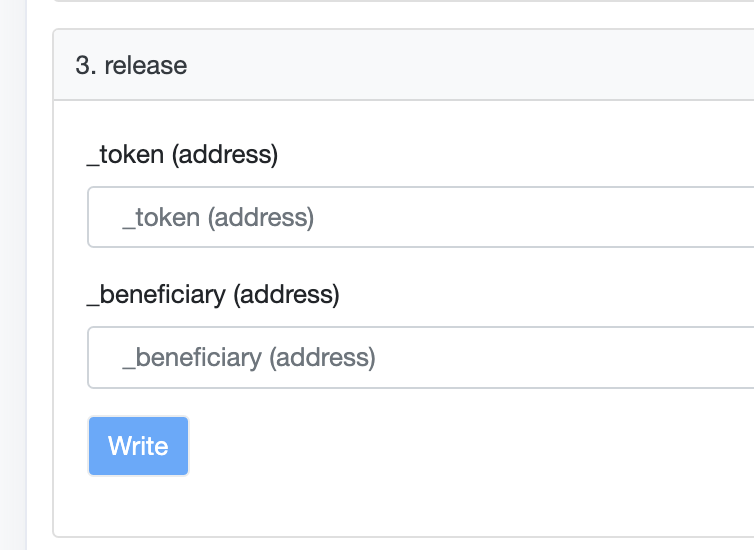
We should enter our token first and our wallet address in the second input.
Then just click on “Write” and your wallet will ask you to confirm the transaction.
Can I change the address I use to vest my tokens?
Yes, you can, but be so careful about this action because if you made any mistake nobody can revert it.
For this action, we will use 8. setVestingAddress and you can enter the new vesting beneficiary address
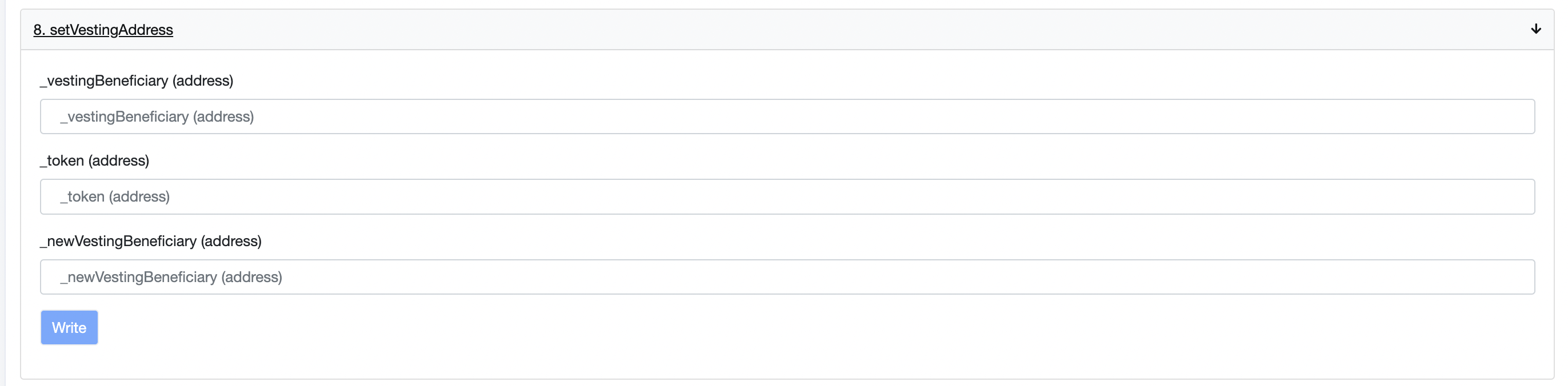
If you want to add a referral to receive your tokens, you can use “SetVestingReferral” (option 10).
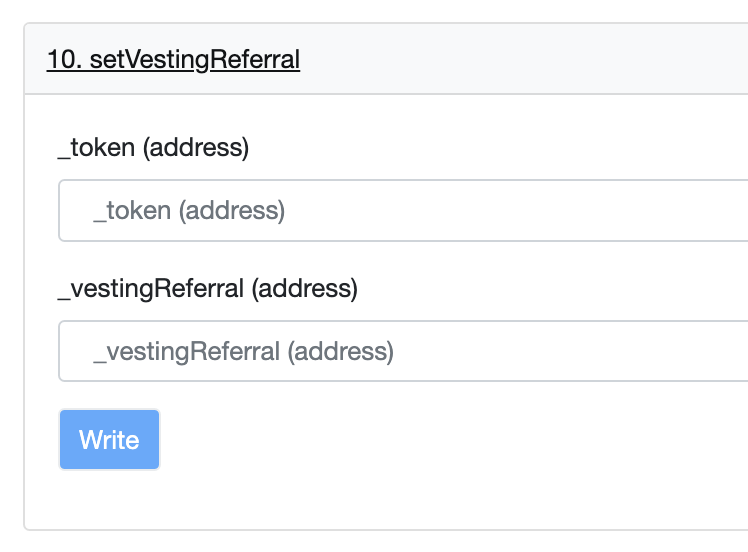
For this method, we need to type our token in the first input and the new referral wallet we want to use in the second one. There’s no need to tell the contract your current wallet because he already knows it.
Before changing the wallet the contract will release the pending amount to the old referral address.
*For those vesting to their Roll wallet the social tokens will just show up automatically in your account.
Comments
Please sign in to leave a comment.