Rewards on Roll are basically what your community can spend your social tokens on. You can offer a variety of rewards, ranging from crypto-art and NFT’s to merchandise and shout-outs to anything else unique to your community. You can create rewards by following the instructions below!
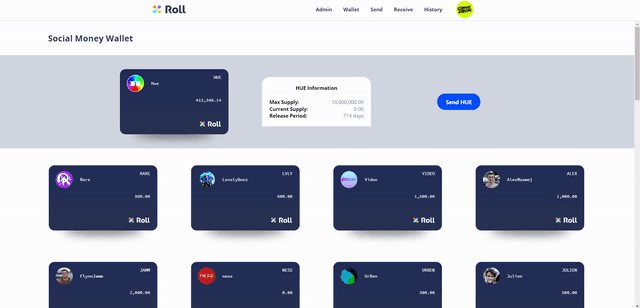
Step-by-step guide:
1. From your dashboard, hover over “Admin”.
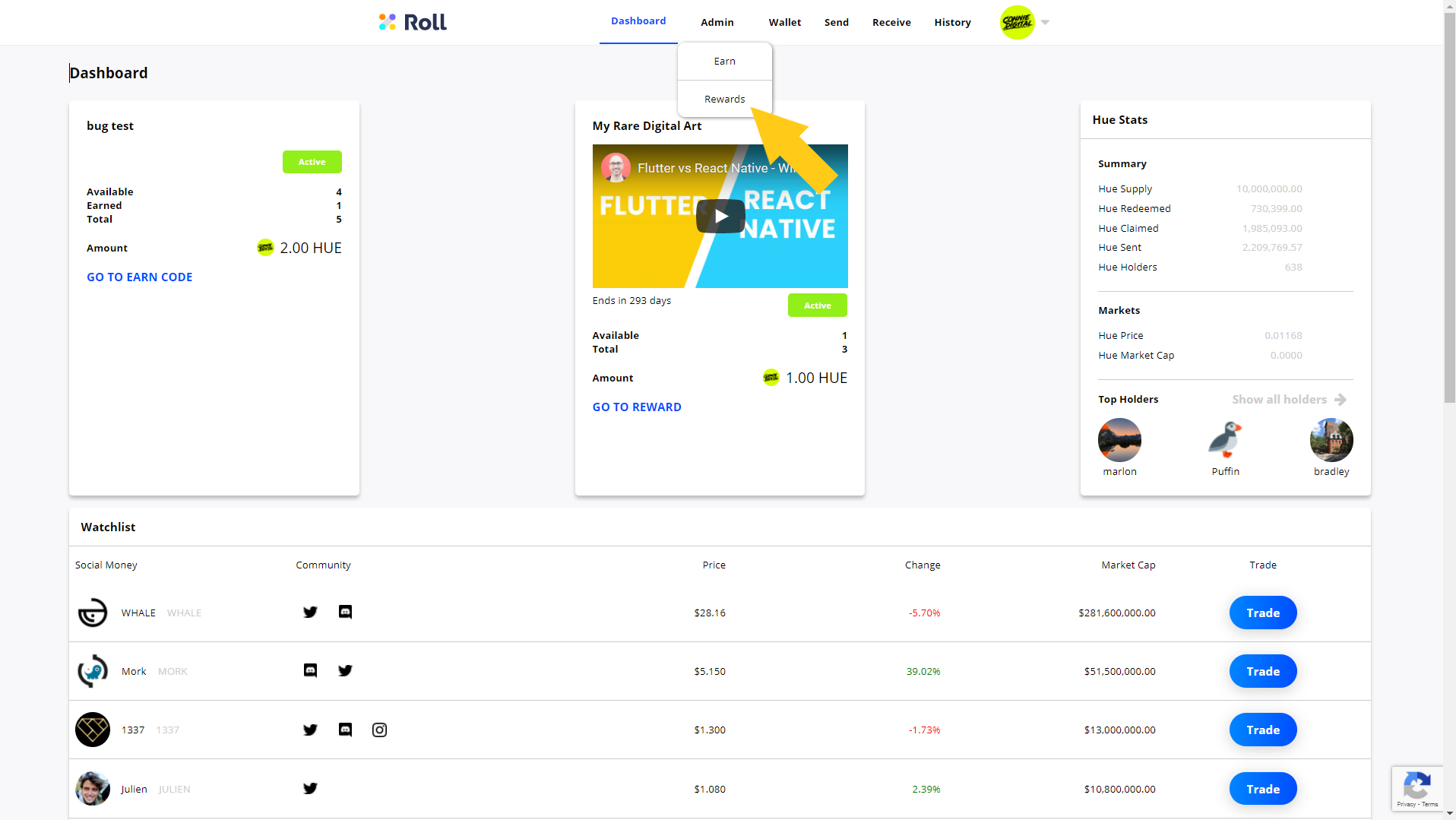
2. Select "Rewards" from the drop-down menu that will appear.
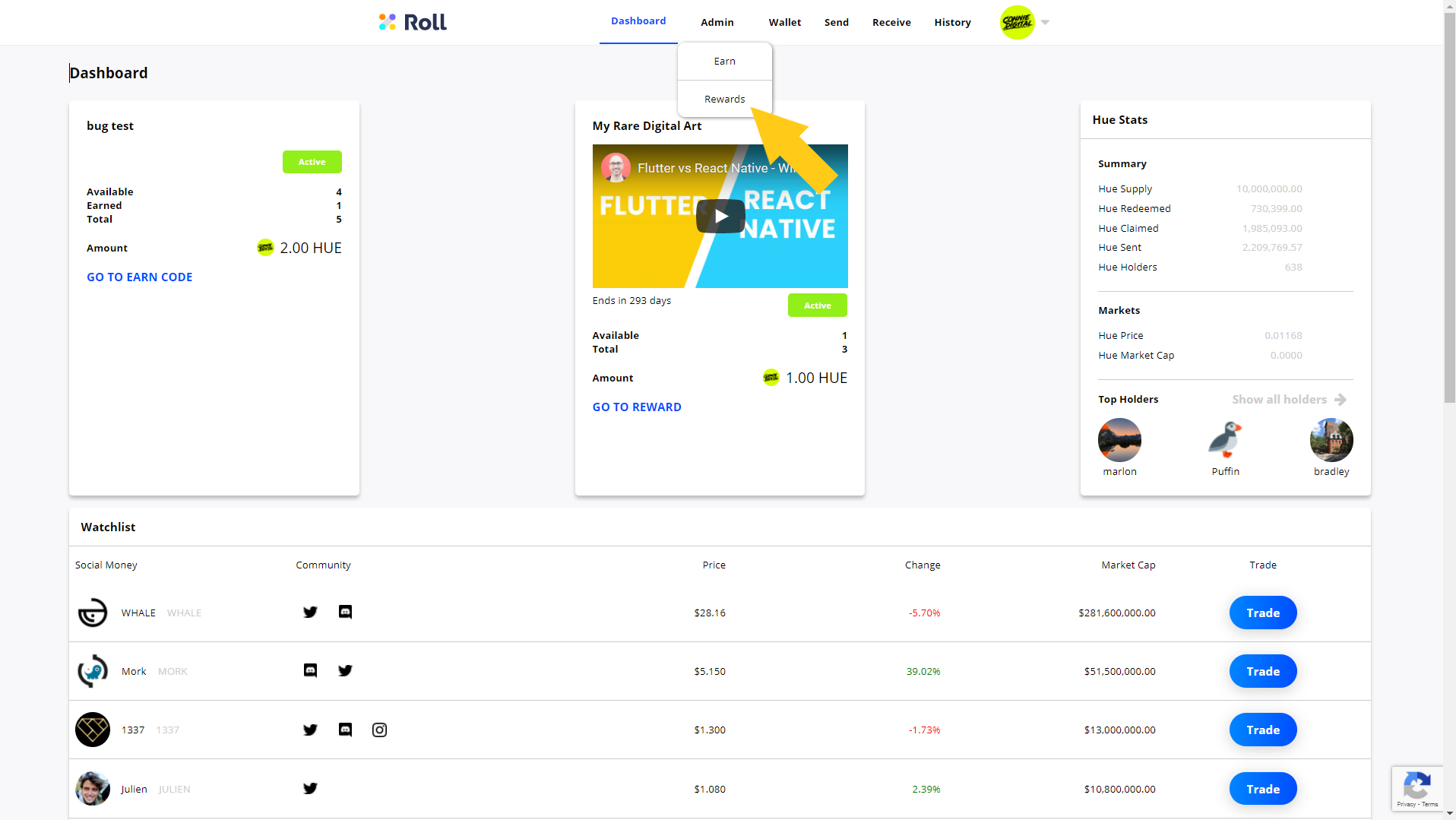
3. Click on “New Rewards”.
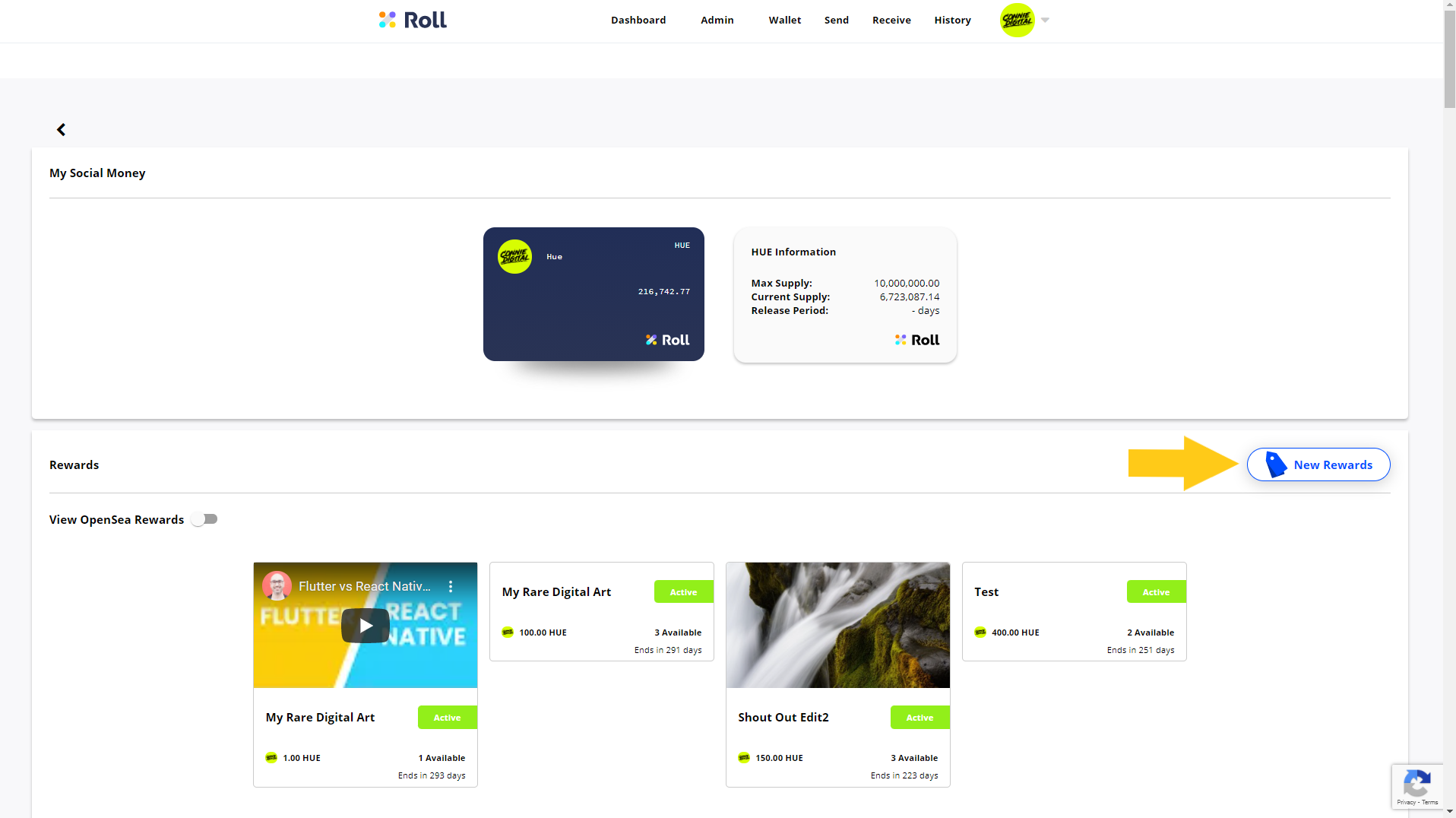
4. Select a template from the recommended or click on “View All” to see all the templates. We’ll use the “Crypto Art” template for this example.
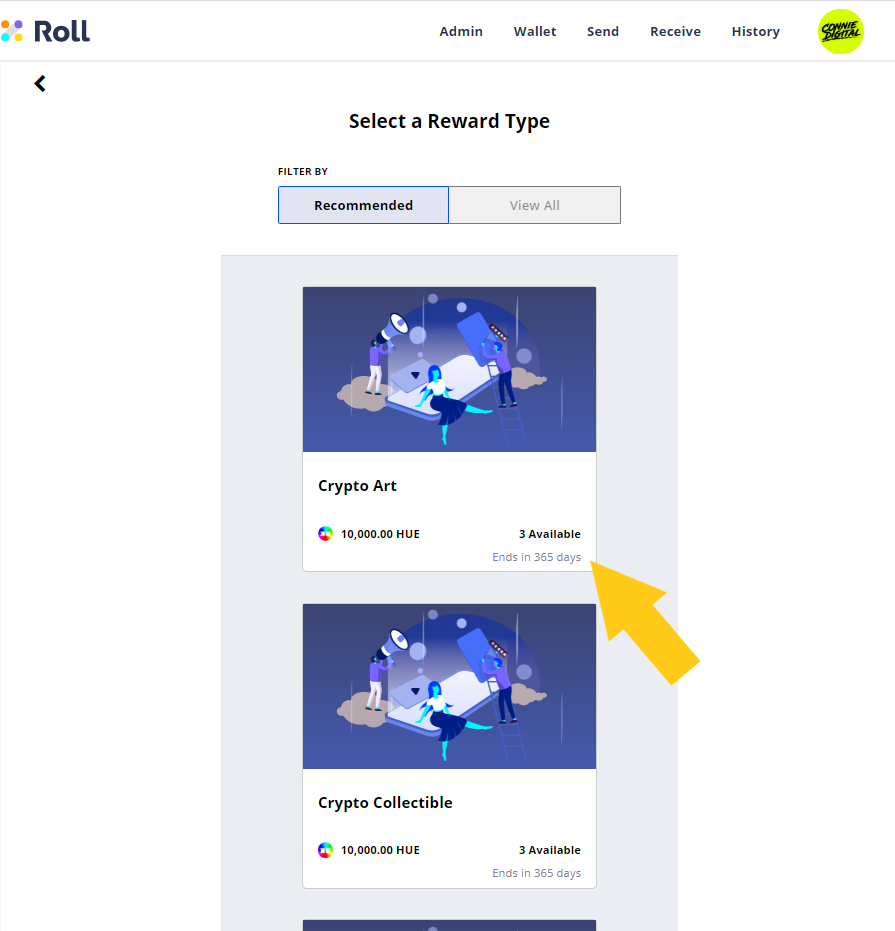
5. Fill in the reward’s details, such as the thumbnail, the title, the description, how much it costs, how many are available, and when it expires. By default, crypto art template asks users to input their ETH address so you’ll know where to send the rewards. You can change that field by clicking on the little pencil icon and selecting from the window that will appear.
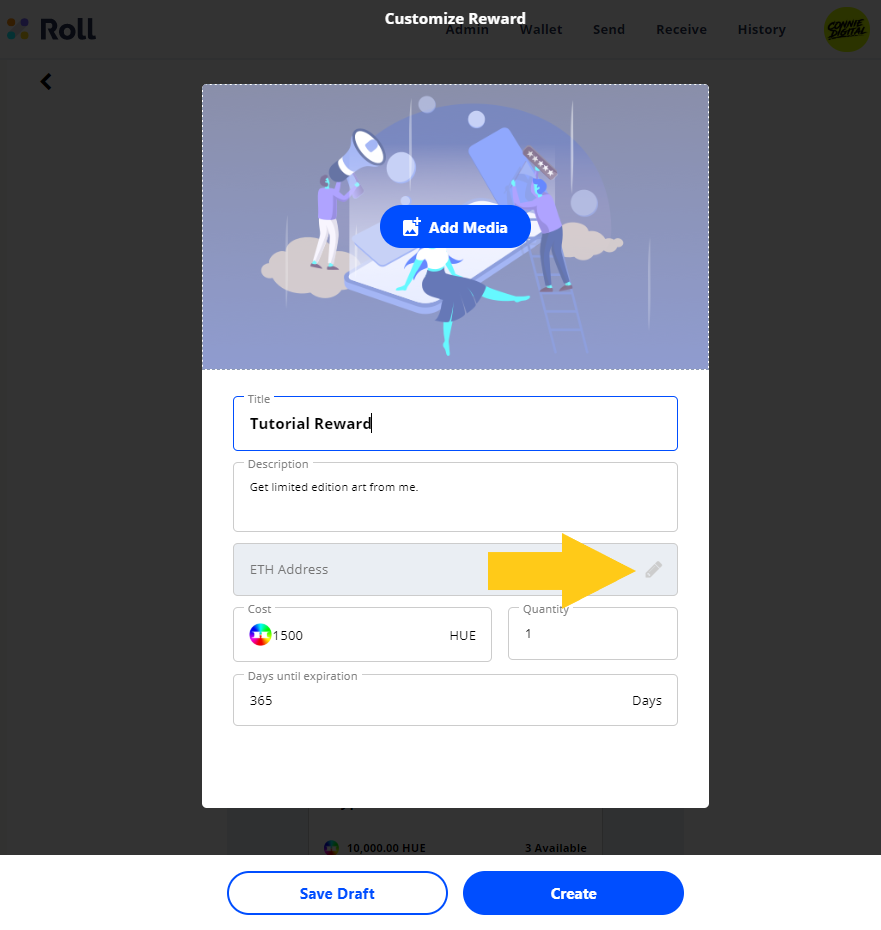
6. We’re sticking with “Enter your ETH address” in this example.
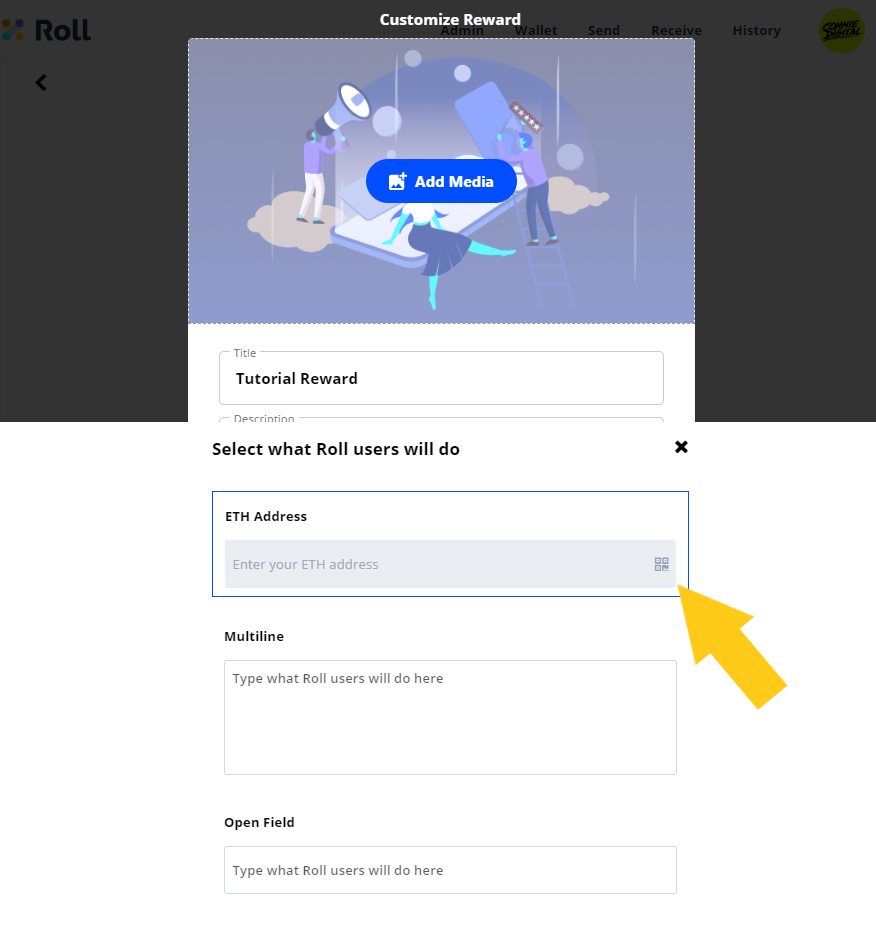
7. When everything looks set, you can click on “Create Reward” for it to go live on your rewards page, or click on “Save Draft” to save the reward for later.
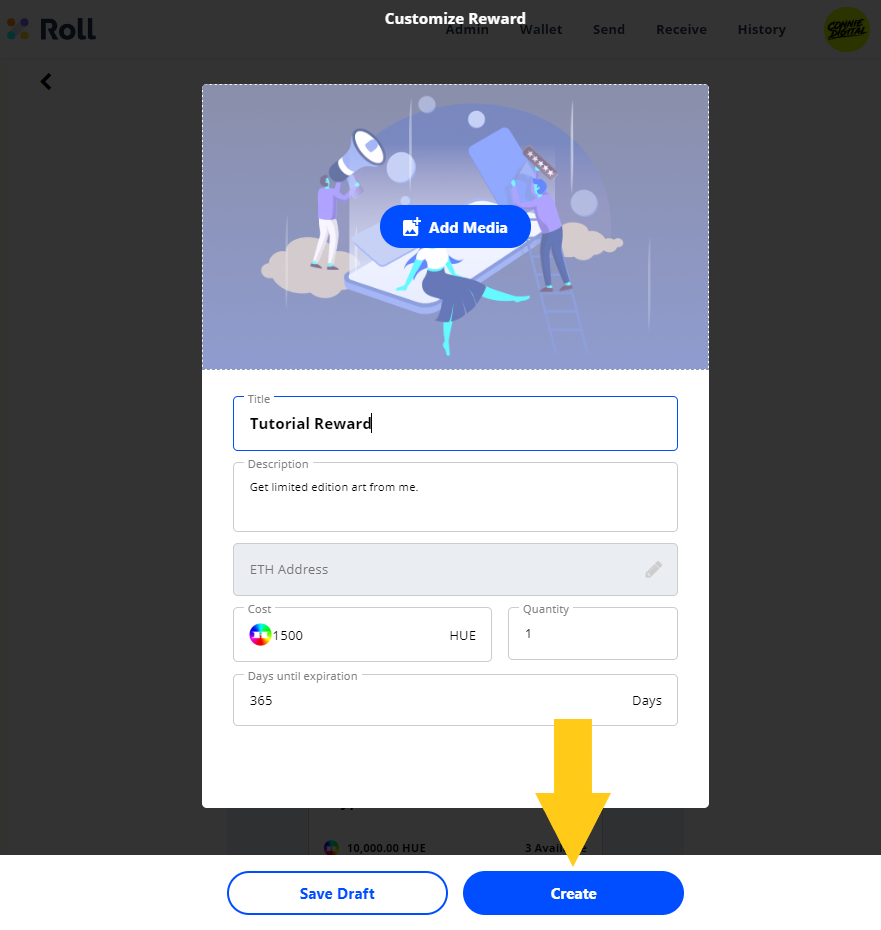
8.Your reward is now live!
Comments
Article is closed for comments.