An earn code is a shareable link you can create in order to enable people to redeem some of your social tokens. You can share the link in many different ways such as through your social media, your stream, by email, etc.
When setting up an earn code, you can select how many people can use it, how much of your social tokens they’re gonna get and when it expires.
See how to create an earn code below.
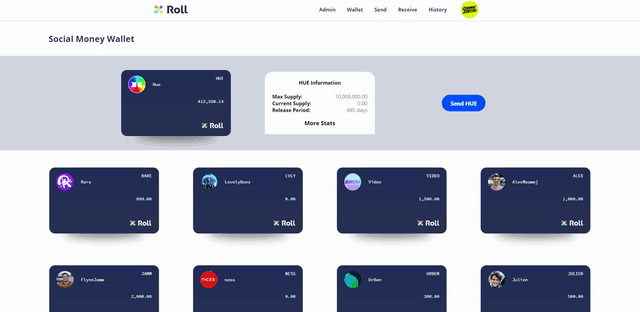
Step-by-step guide:
1. From home-page click on "Admin".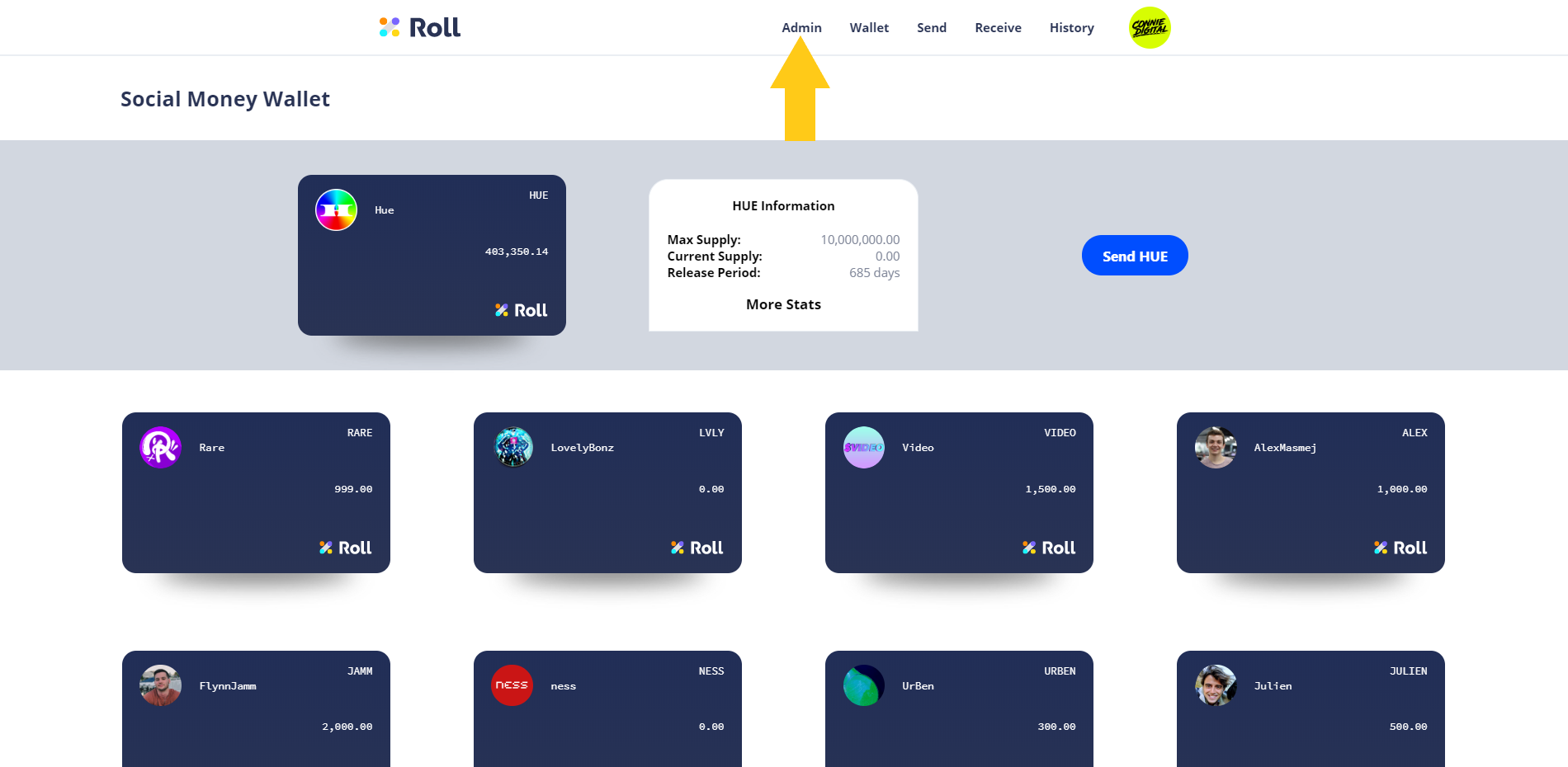
2. Make sure that toggle is turned to "Earn" and then click on "New way to Earn".
3. Fill out title of the earn code (visible only to you to identify your earn codes), the number of people who can claim the code, how much social tokens each user will be able to claim (note that if you have a code where 10 users can claim 1,000 tokens each, the total amount you'll be giving away through that code will be 10*1000=10,000) and the expiration date of the code. When that's set, click on "Create".
4. Click on "Create" at the pop-up window that will appear and your earn code will be ready to be shared!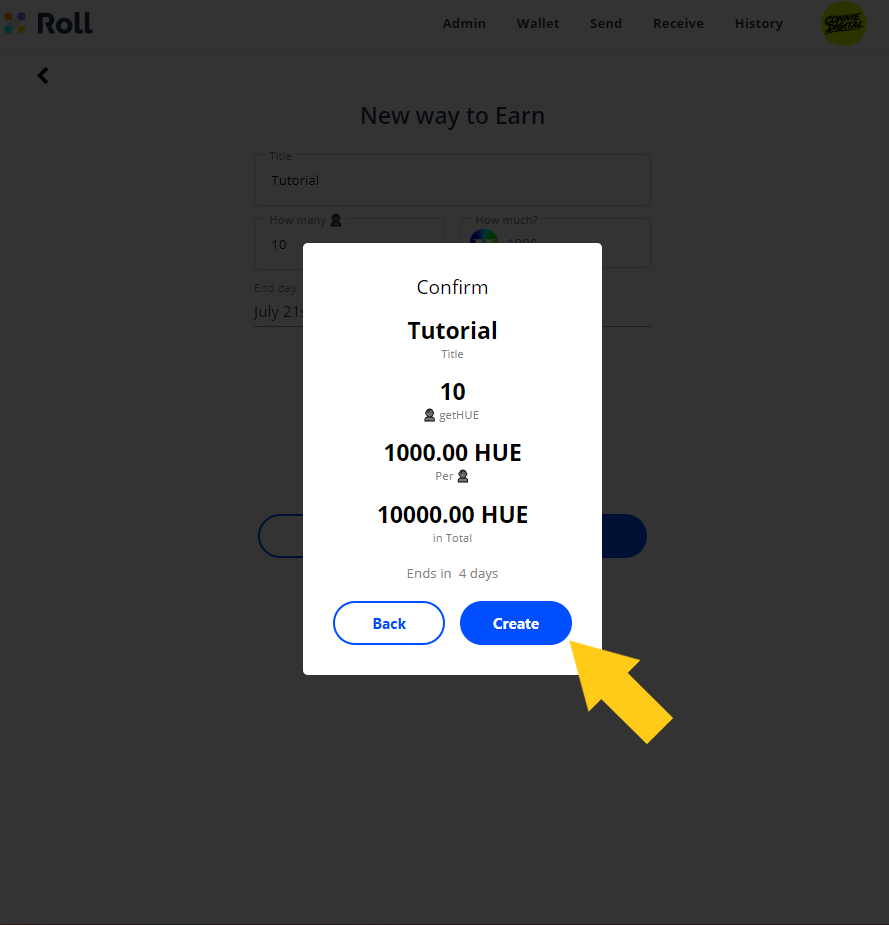
Comments
Article is closed for comments.