You can edit your token's image by going into your settings.

Step-by-step guide
1. From home-page click on the circular icon on the top right corner.
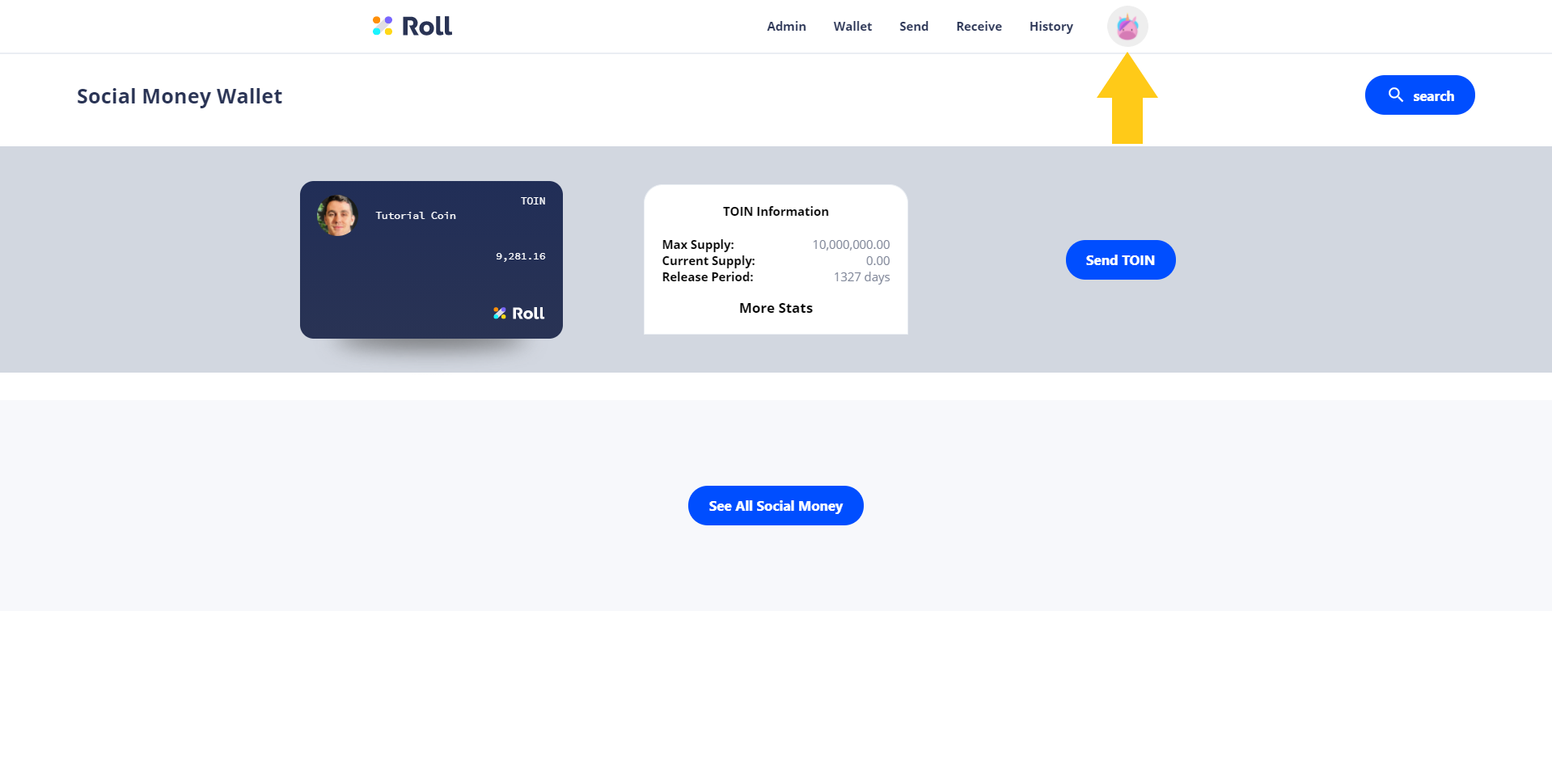
2. On the drop-down that will appear, click on "Settings".
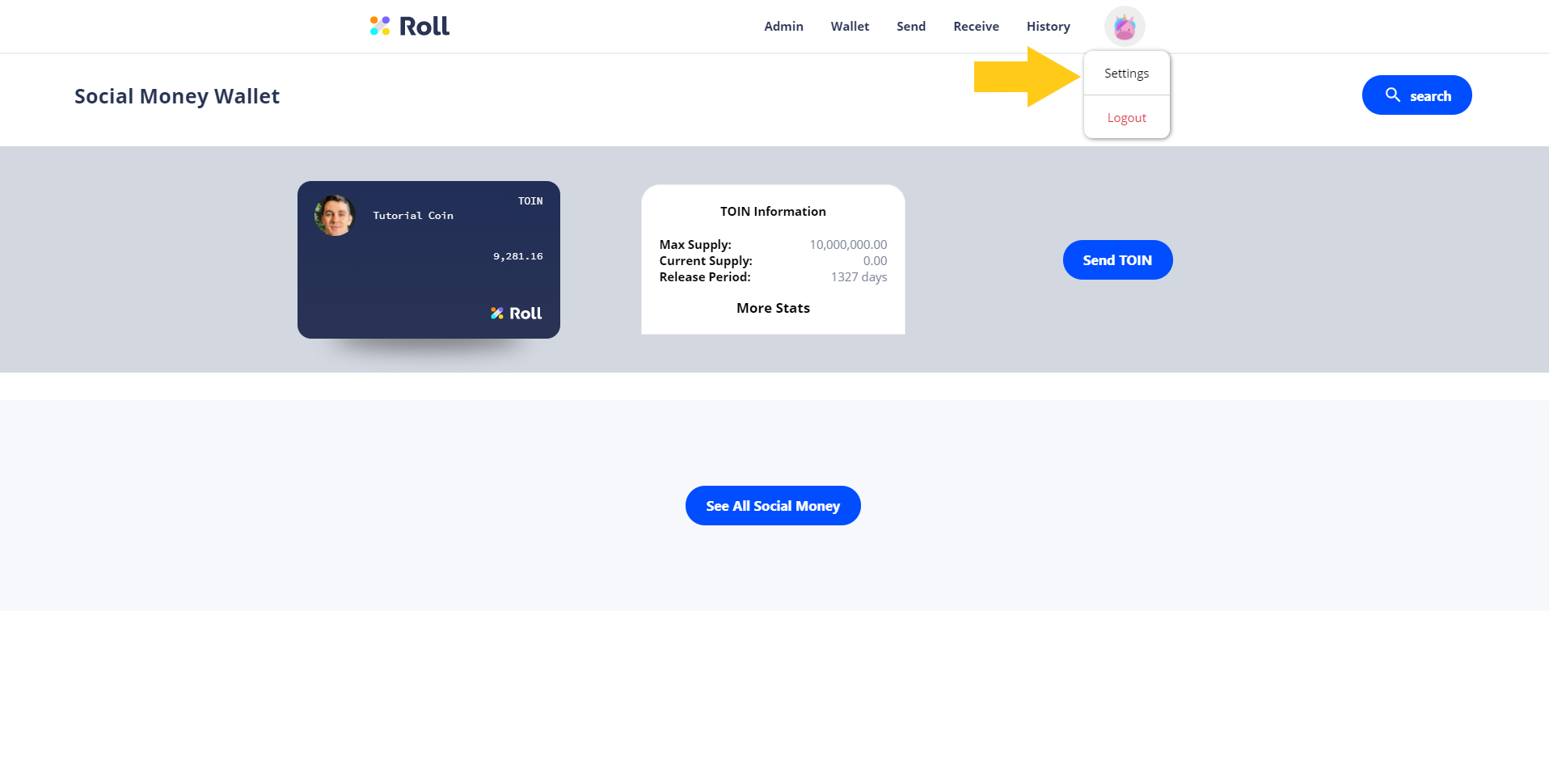
3. Click on the "Edit Token" panel on the far right.
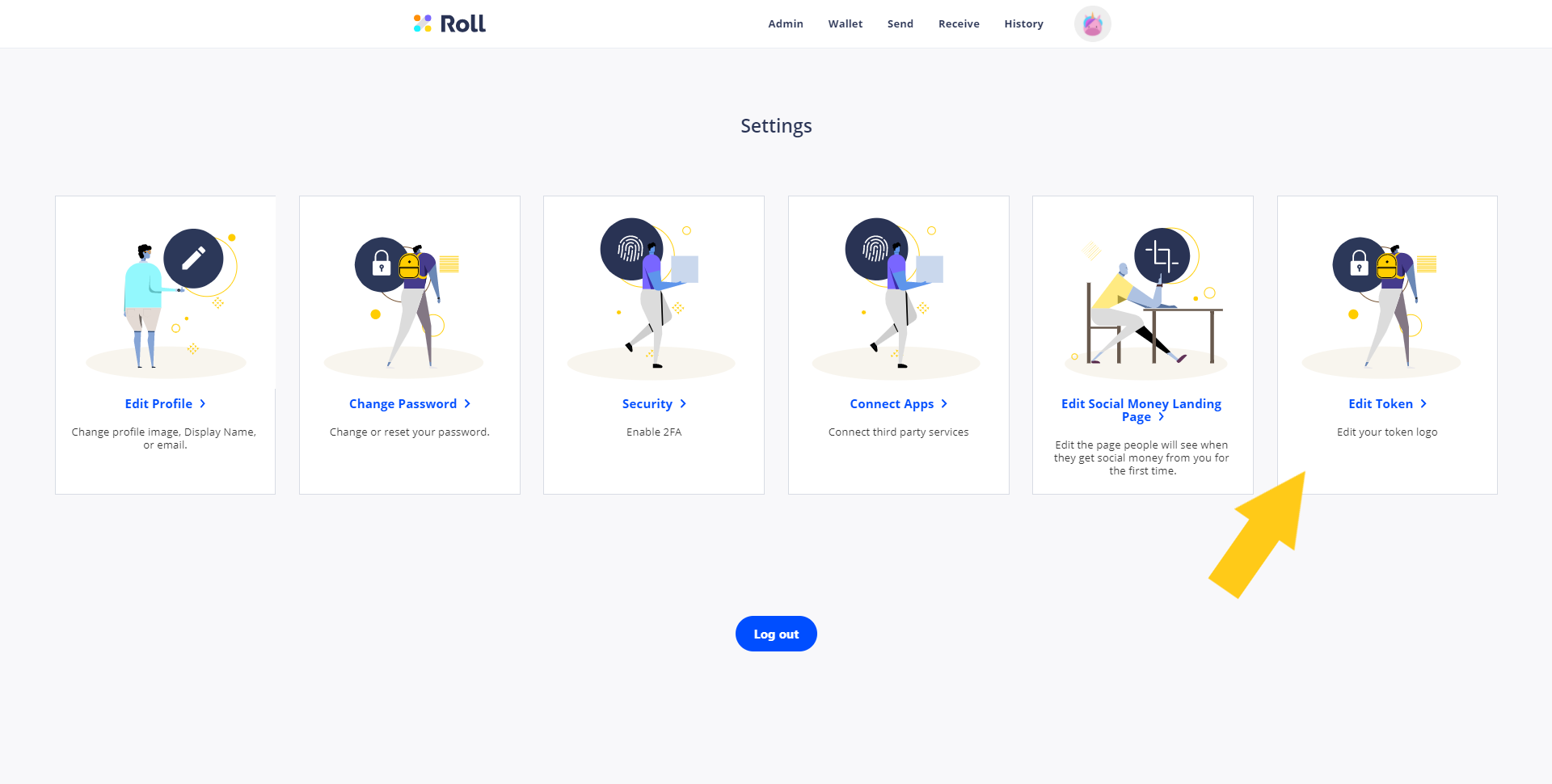
4. Click on edit (the little pen symbol) underneath the circular image in the centre and then select the image you want to use from your computer.
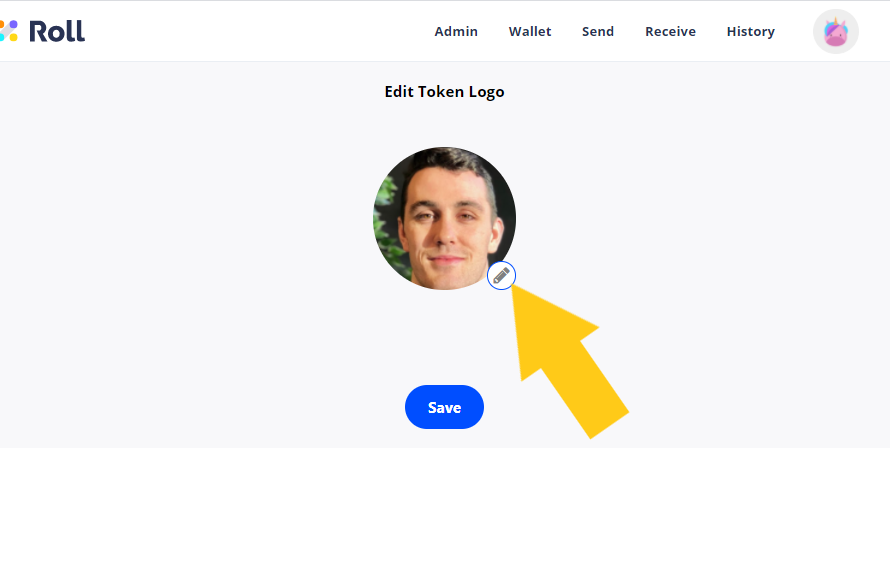
5. You can change settings like zoom and rotation on the panel that will appear. When the image looks good, click on "Apply".
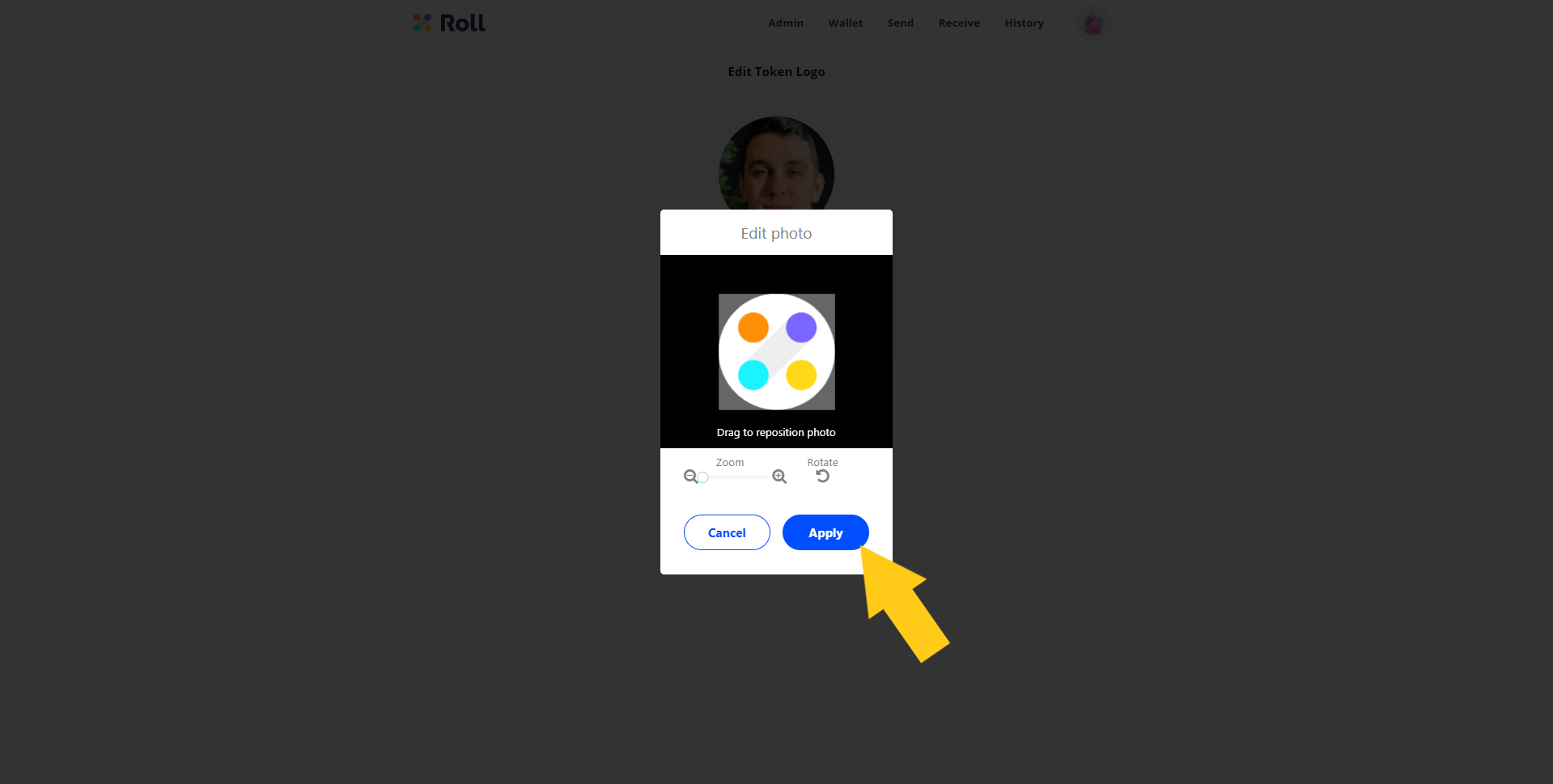
6. After you click "Save", your new token image will be live!
Comments
Article is closed for comments.