You can withdraw the social tokens you’ve amassed in your tip.cc to your Roll wallet at any time. The process is simple and happens entirely in Discord direct messages with the tip.cc bot.
Step-by-step guide.
- In your server’s #bot-commands channel (if any), type $withdraw.
- Once the bot responds, right-click on its name, and click on “Messsage”.
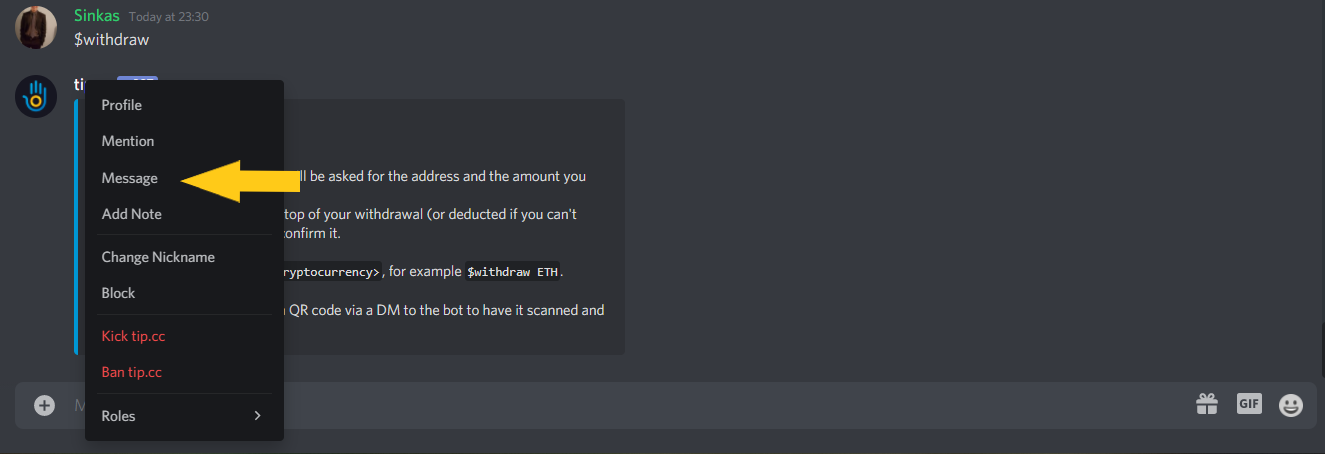
- You’ll be prompted to directly message the bot. In that chat, type “$withdraw” and the social token's name you want to withdraw. In this example, we’ll use WHALE. The bot will then ask you for the address you went your tokens to be sent to.
- To get your Roll wallet address, log in to your Roll account, and then from your dashboard page click on “Receive”.
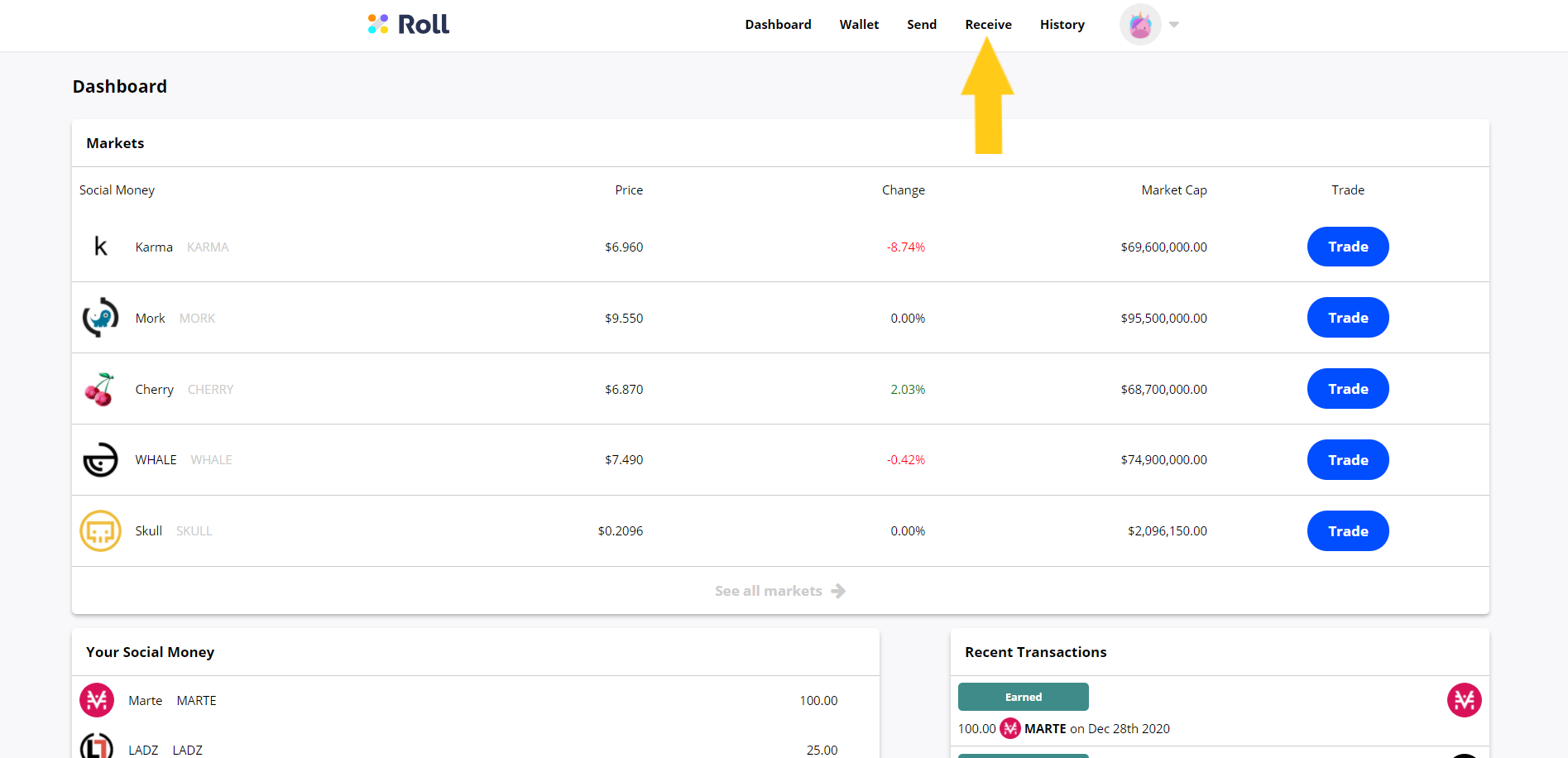
- Your Roll wallet address will be displayed. Click on “Copy” and the address will be copied to your clipboard.
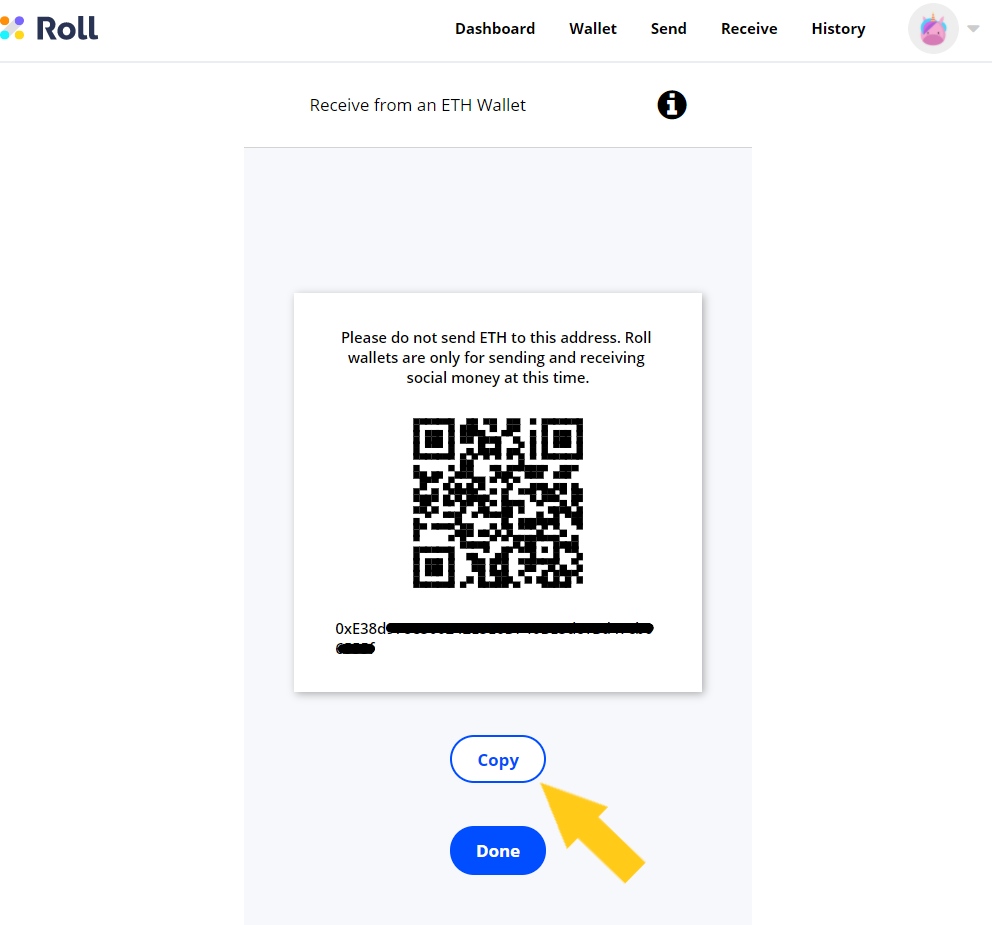
- Once you’ve copied your address, go back to your Discord conversation with the bot and paste it there.
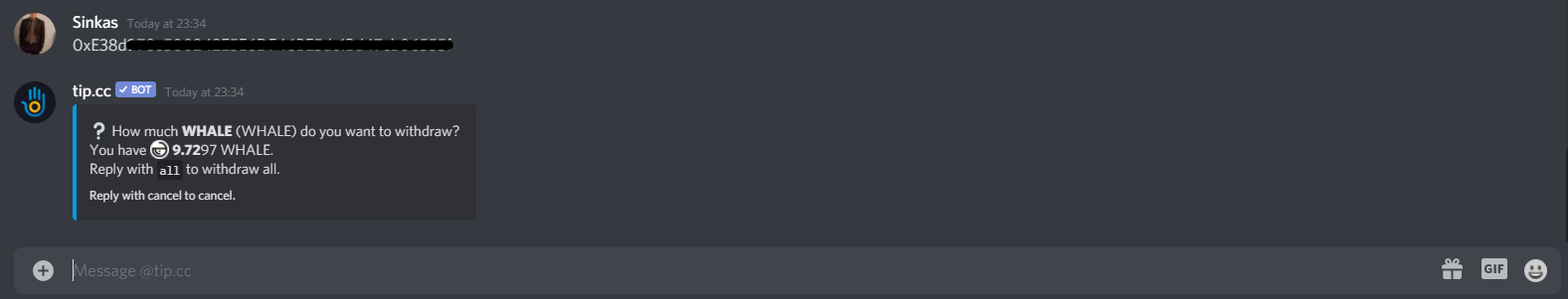
- The bot will then ask you to input how much you want to withdraw. Reply with an amount or simply reply “all” if you want to withdraw your full balance.
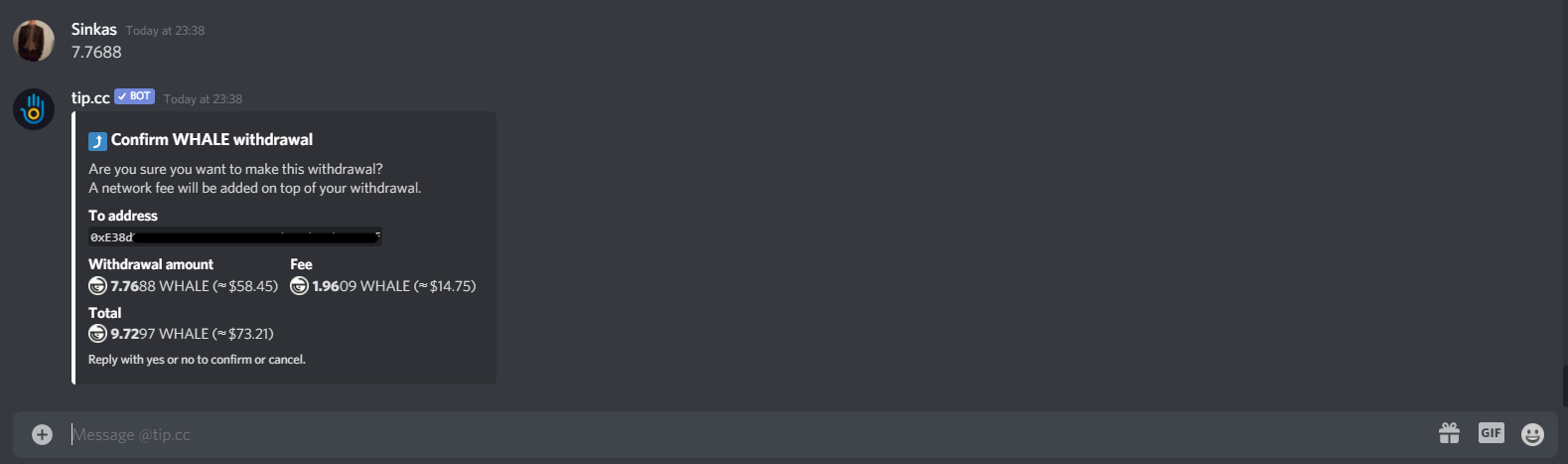
- The bot will then display how much you want to withdraw, the transaction fee, and the total. If everything looks good, type “yes”.
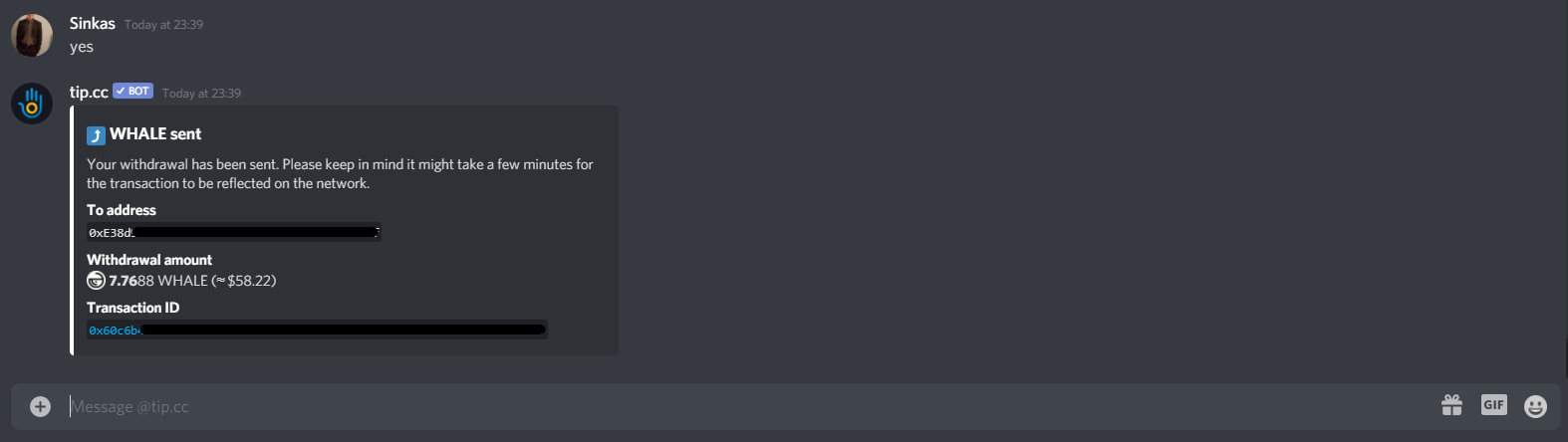
Your social tokens are now on their way to your Roll wallet - they might take some minutes to arrive depending on network activity. You’ll receive a transaction ID that you can use to keep track of your transaction on Etherscan.
Comments
Article is closed for comments.