Sending social tokens to Ethereum wallets
You can always withdraw your social tokens from Roll into an external Ethereum wallet.
See the process below.
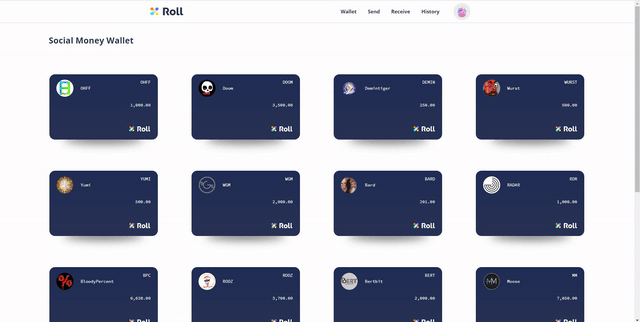
Step-by-step guide:
1. From your home-page, click on “Send".
2. Click on “Send to an ETH Wallet” on the panel that will appear.
3. Select which social token you want to send in the dropdown menu.
4. Fill in the amount you want to send and the Ethereum address you want to send it to (make sure it’s an Ethereum compatible address!) and press “Continue”.
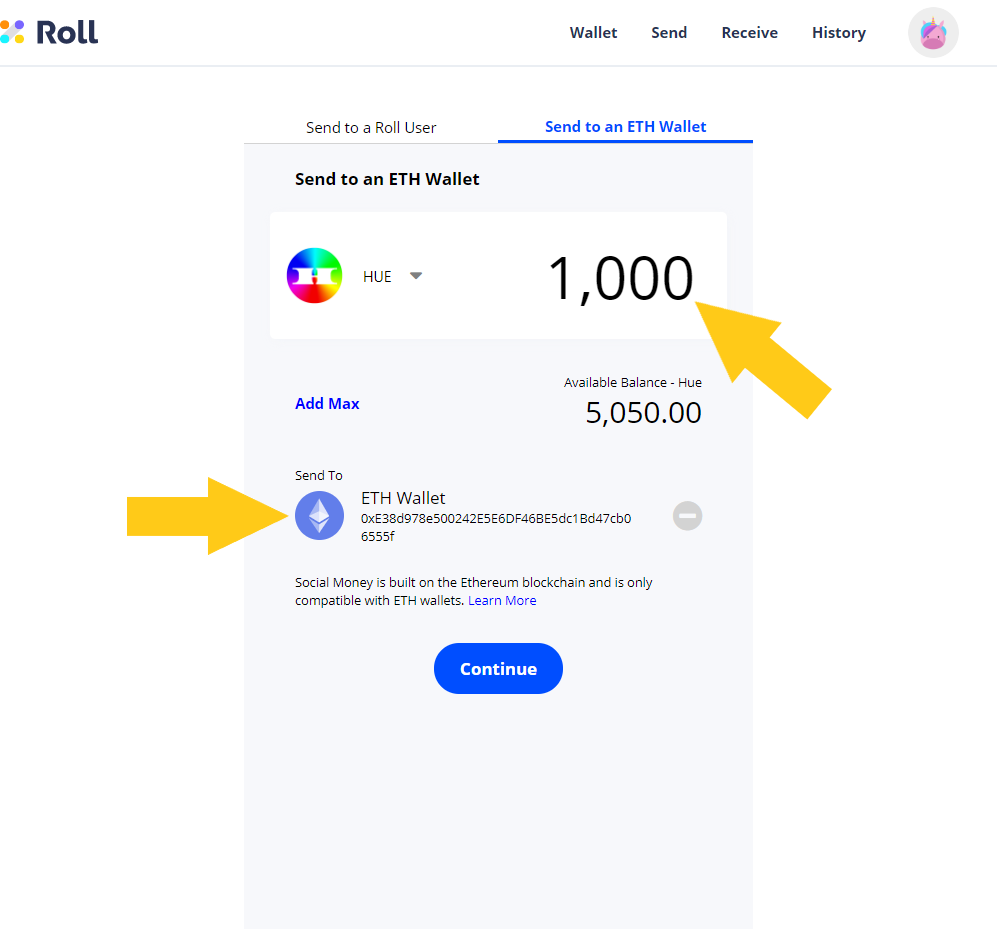
5. A pop-up will appear to remind you that Roll won’t be responsible for the safekeeping of your social tokens after you’ve withdrawn them to an external wallet. If you’re alright with that, click on “Got It”.
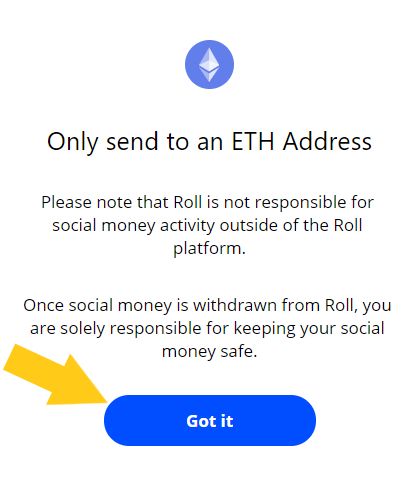
6. Finally, you’ll be asked to confirm the transaction. If you see something that isn’t right you can click “Back” to go back to step 4. Otherwise, you can click “Confirm” and your social tokens will be on their way!
Keep in mind that it might take some time before they show up on your wallet, based on network traffic.
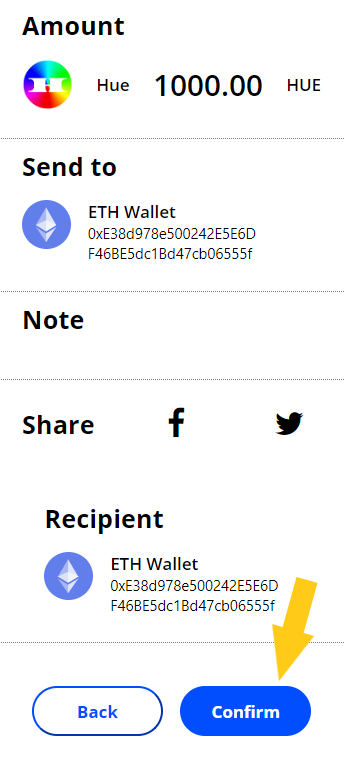
Comments
Article is closed for comments.