Social media platforms are a great way to spread the word about a creator’s social token! The share buttons on Roll allow you to share certain actions on your Twitter or Facebook feed.
When you send or receive social tokens
After you send or receive social tokens on Roll, you’ll land on a confirmation screen. At the bottom of the confirmation screen, you’ll see two separate icons for sharing on Twitter and sharing on Facebook.
Click on either button to begin sharing outside of Roll.
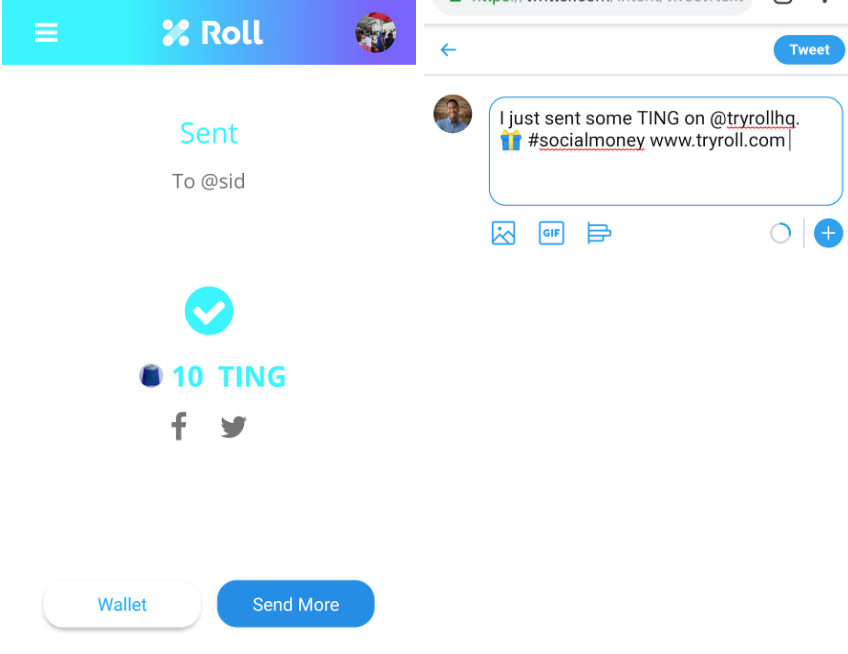
When you redeem a social token offer
After you redeem an offer on Roll, you’ll land on a confirmation screen. Similar to when you send and receive social tokens, you’ll see Facebook and Twitter share icons at the bottom of the screen.
Click on either button to begin sharing outside of Roll.
Have any questions? Shoot us a note!
Comments
Article is closed for comments.