Sending social tokens to another Roll user is super simple and instant.
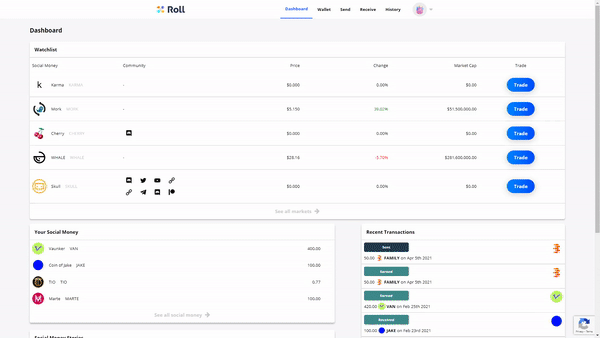
Step-by-step guide.
1. From your dashboard, click on "Send".
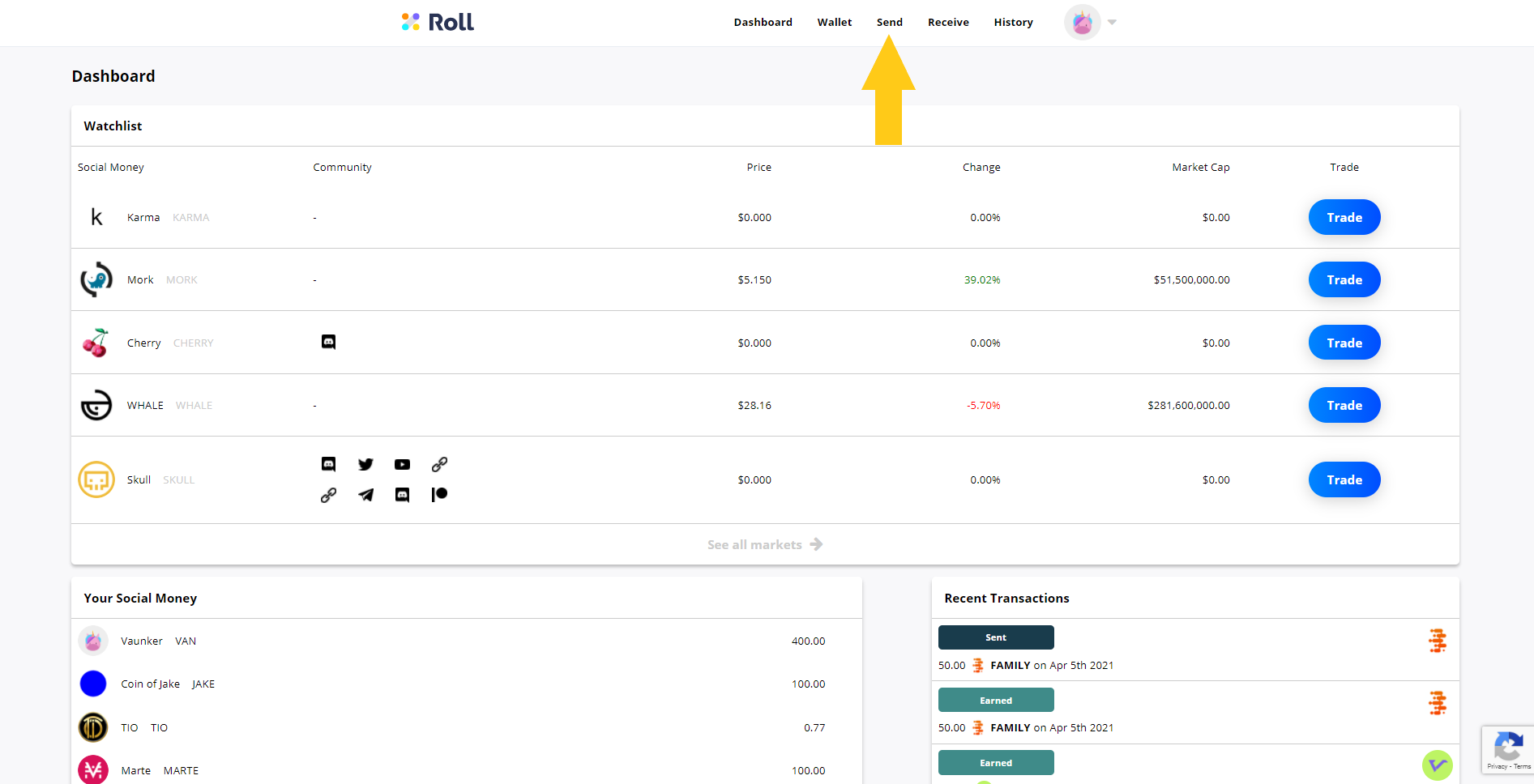
2. From the drop-down menu, select the social token you want to send. We're going to use $MM for this example.
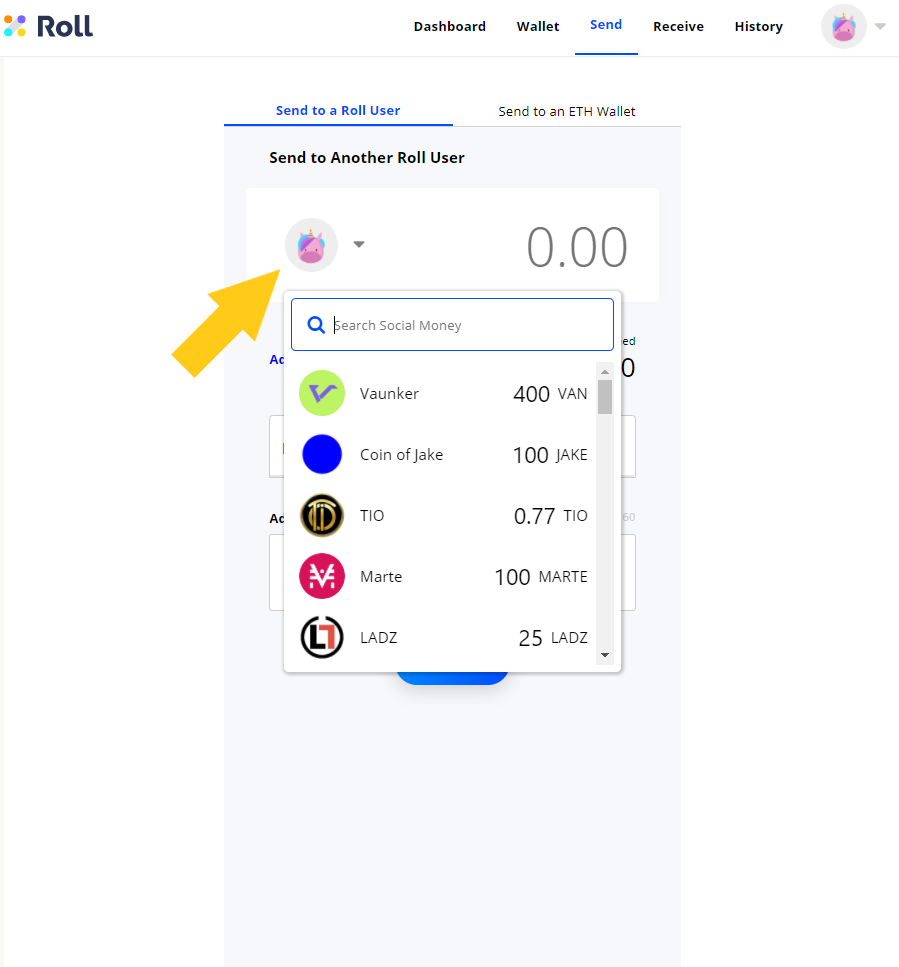
3. Fill out the amount you want to send, and the Roll username of the person you want to send the social token to. You can include a message too if you wish! Click "Continue".
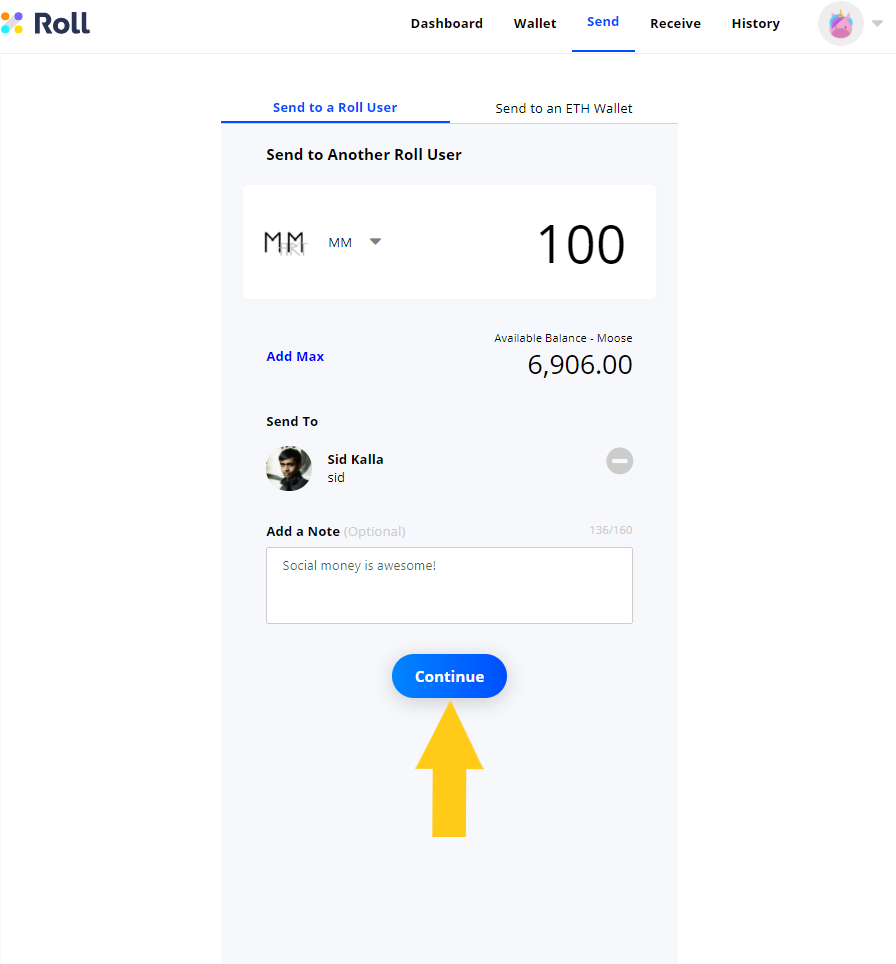
4. A window will appear asking you to confirm the transaction. Make sure everything looks good and click "Confirm".
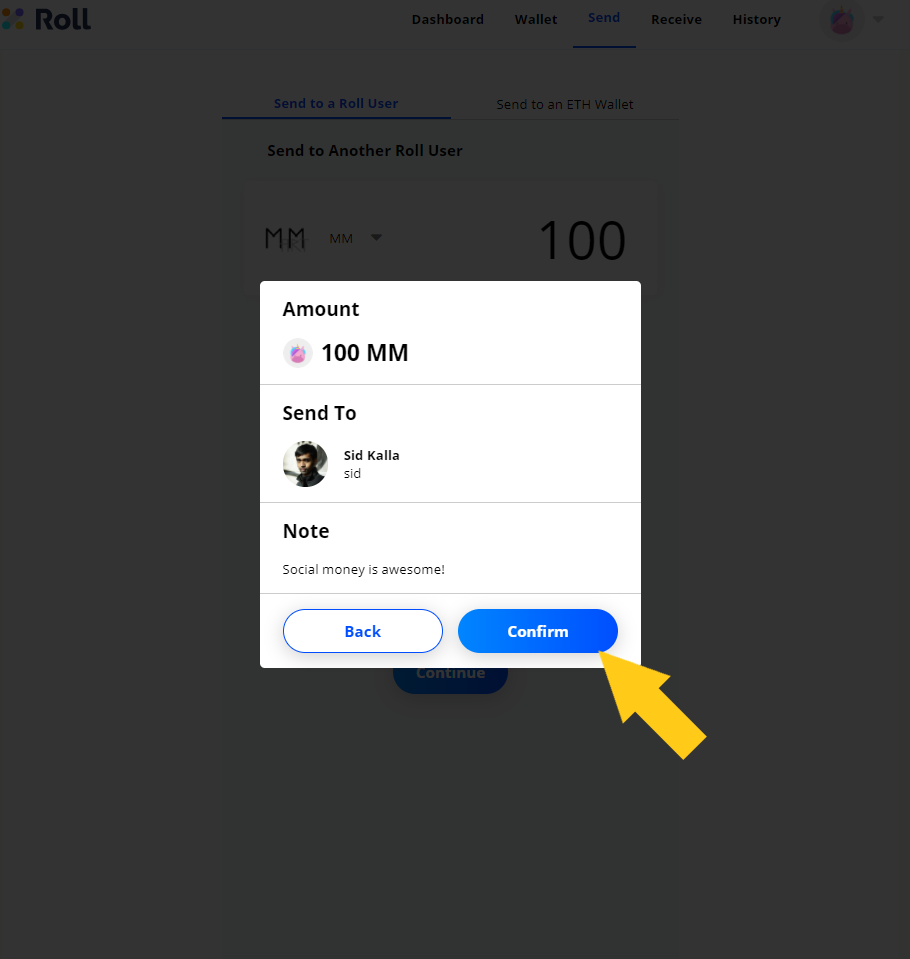
5. Your social token is sent! You can click "Wallet" to go back to your Roll wallet, or send more social tokens by clicking on "Send More".
6. You can also send out a tweet letting your friends know that you sent social tokens by clicking on the Twitter logo in the middle of the screen.
Comments
Article is closed for comments.